How to Sign in and Withdraw from BloFin

How to Sign In to BloFin
How to Sign in to BloFin with your Email and Phone Number
1. Go to the BloFin website and click on [Log in].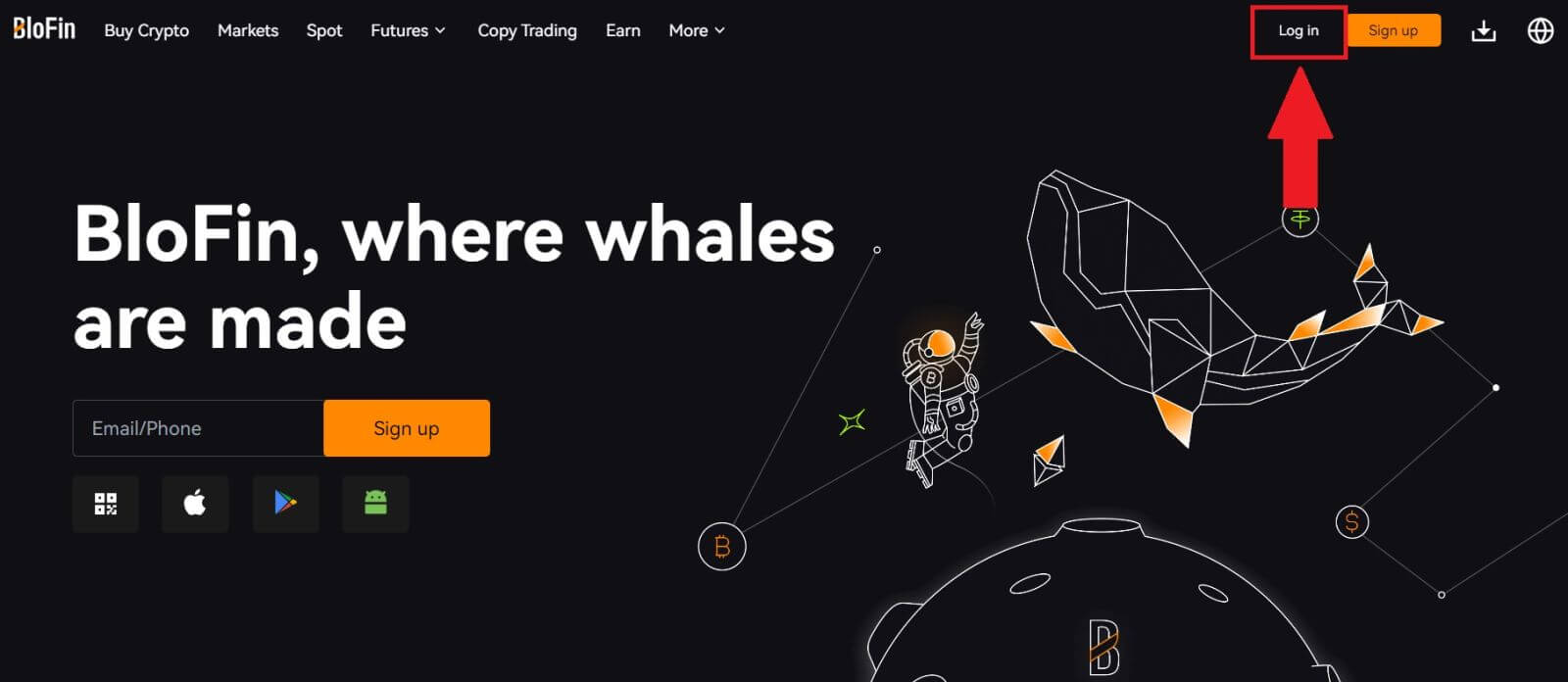
2. Select and Enter your Email / Phone Number, enter your secure password, and click [Log in].
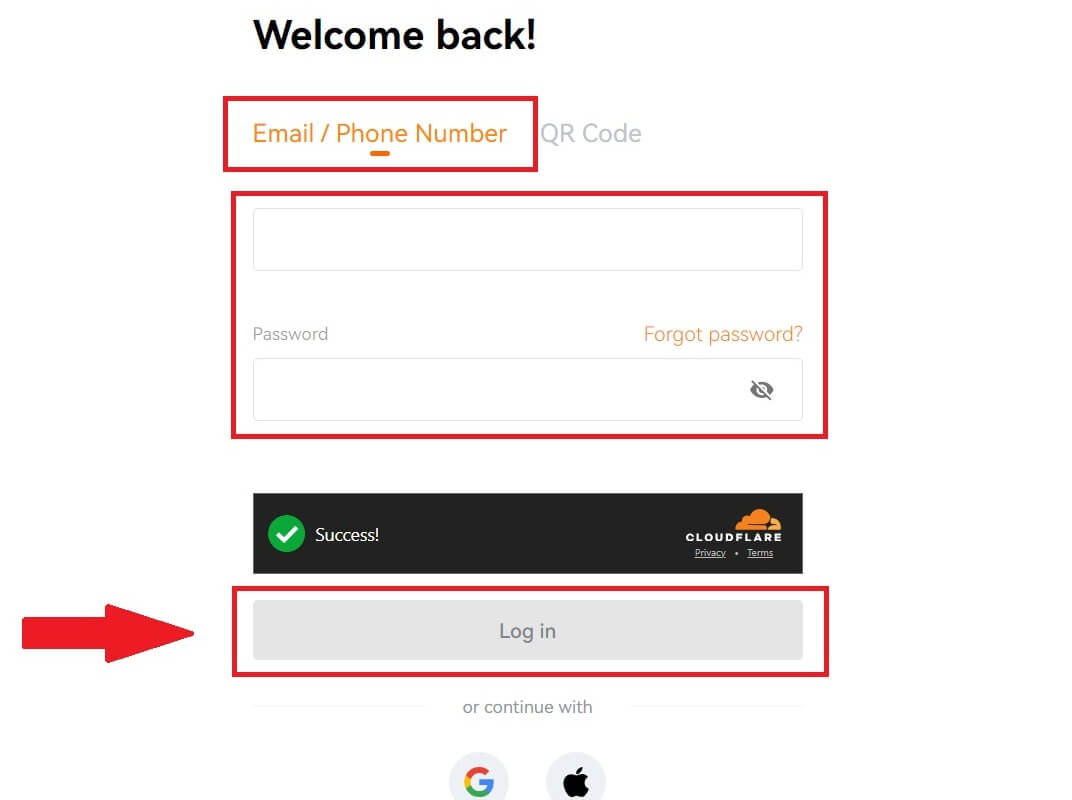
3. You will receive a 6-digit verification code to your email or phone number. Enter the code and click [Confirm] to proceed.
If you haven’t received any verification code, click on [Resend].
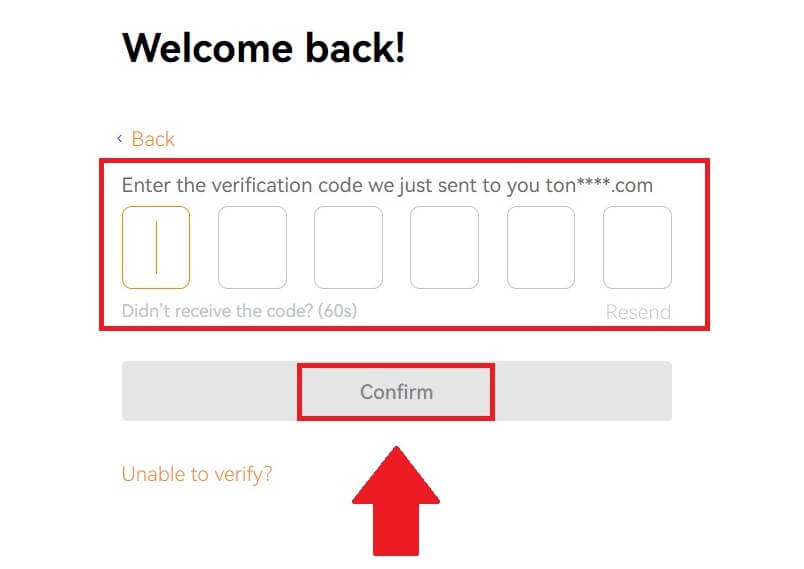
4. After entering the correct verification code, you can successfully use your BloFin account to trade.
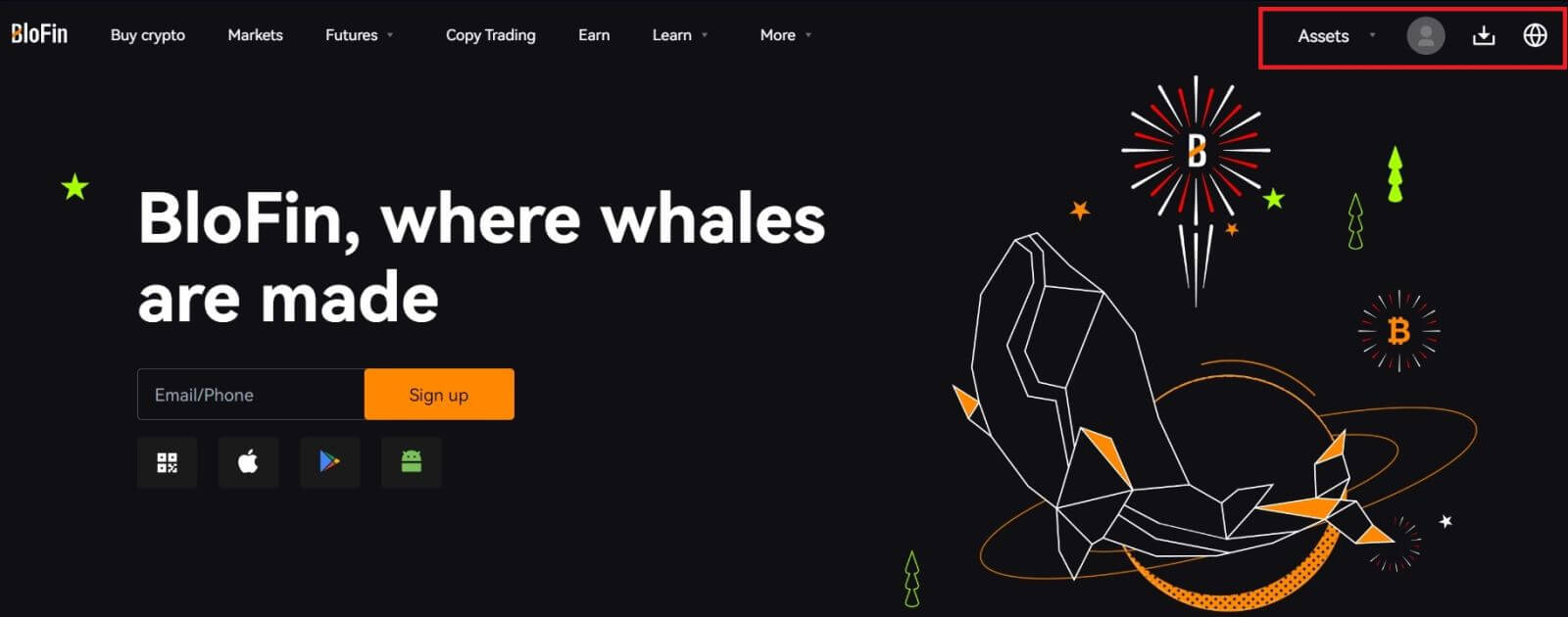
How to Sign in to BloFin with your Google Account
1. Go to the BloFin website and click on [Log in].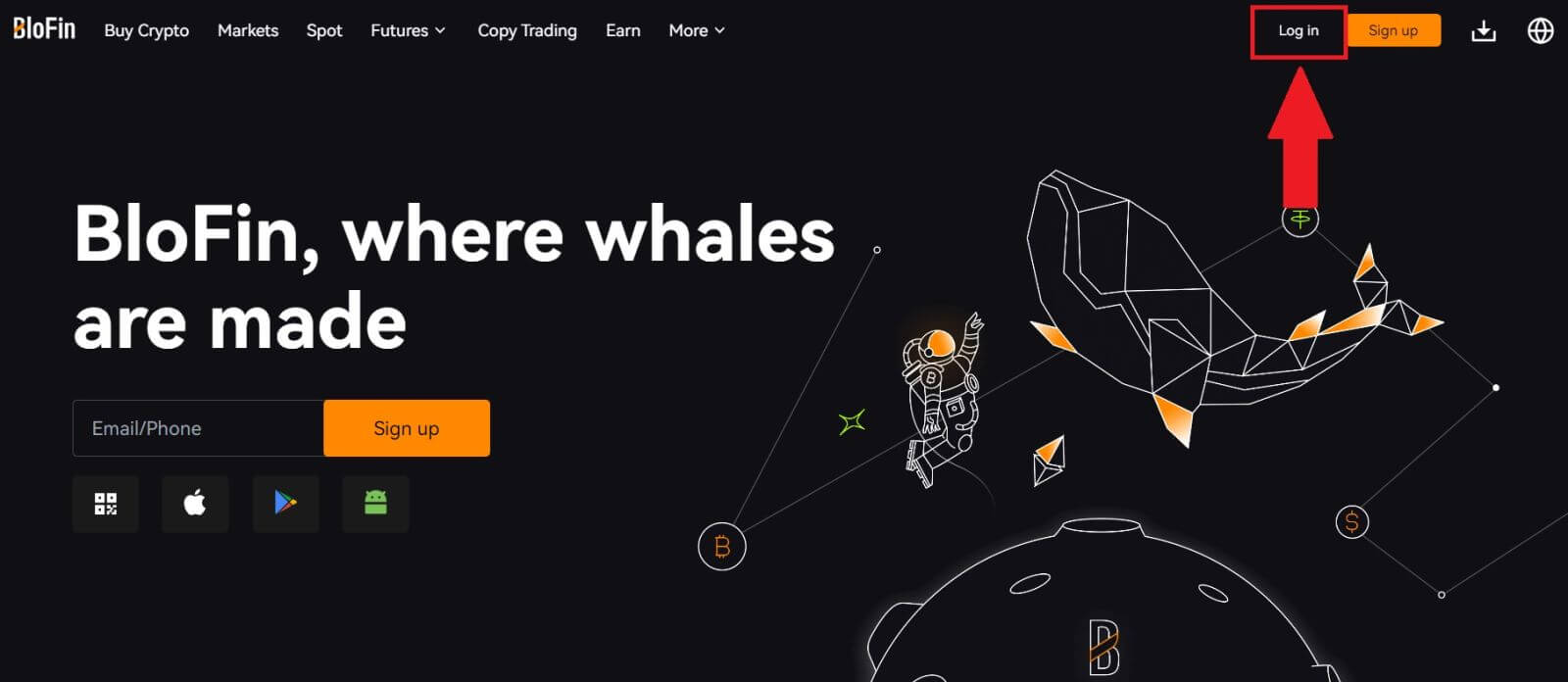
2. On the login page, you’ll find various login options. Look for and select the [Google] button.
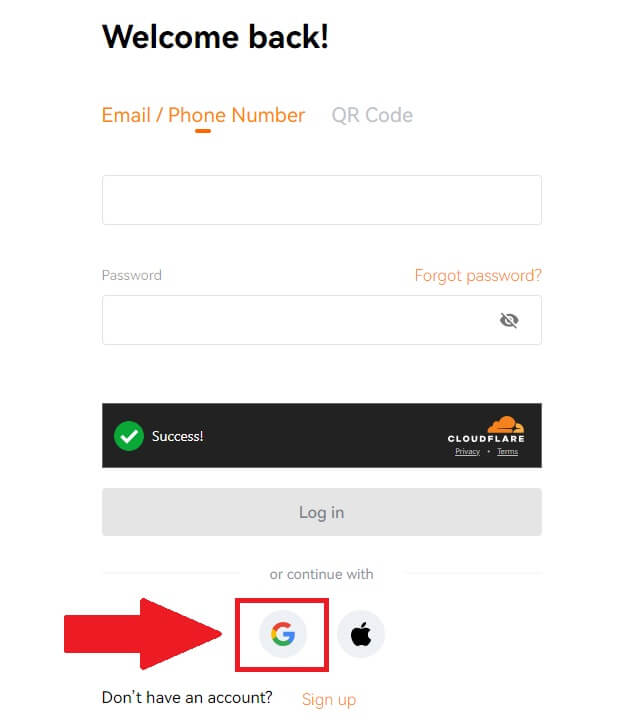
3. A new window or pop-up will appear, enter the Google account you want to log in to and click on [Next].
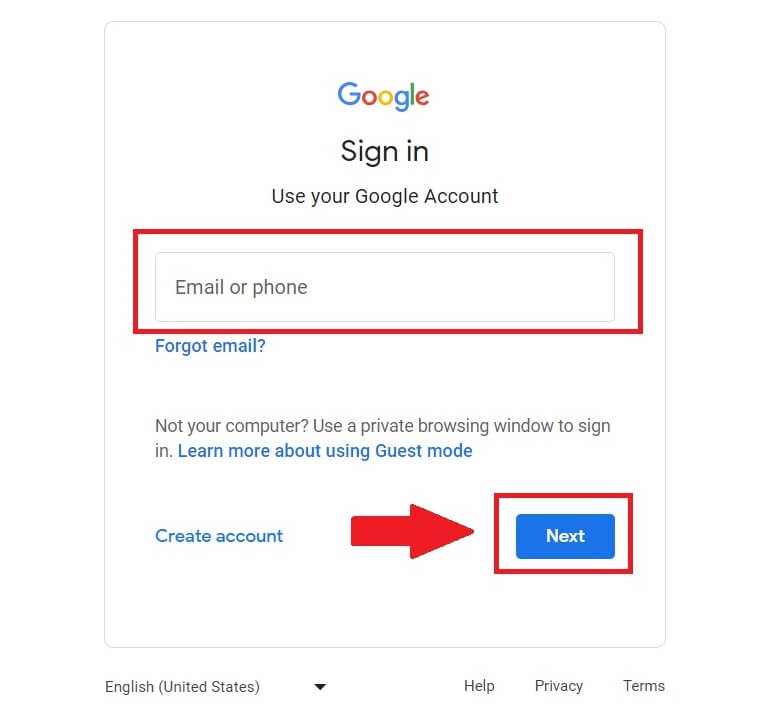
4. Enter your password and click [Next].
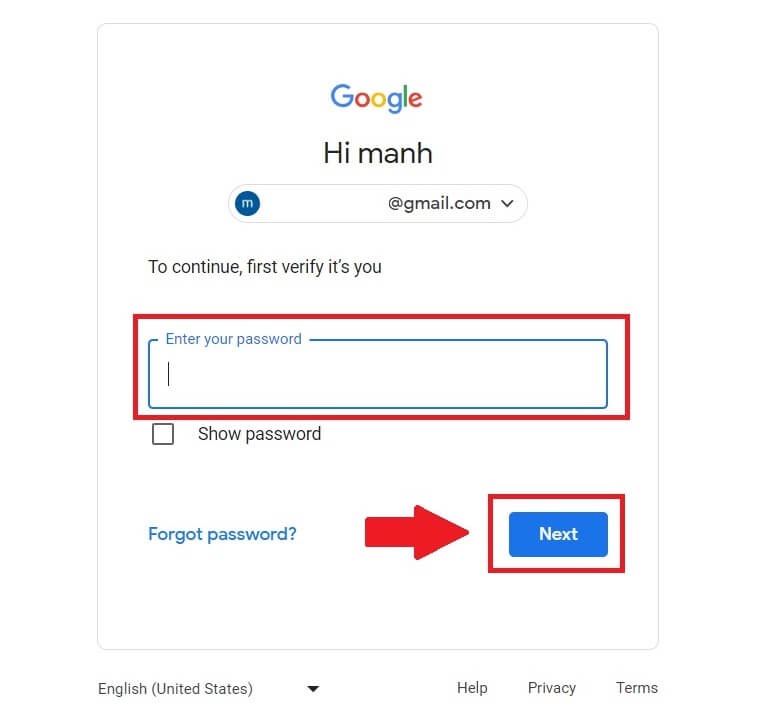
5. You will be directed to the linking page, enter your password and click on [Link].
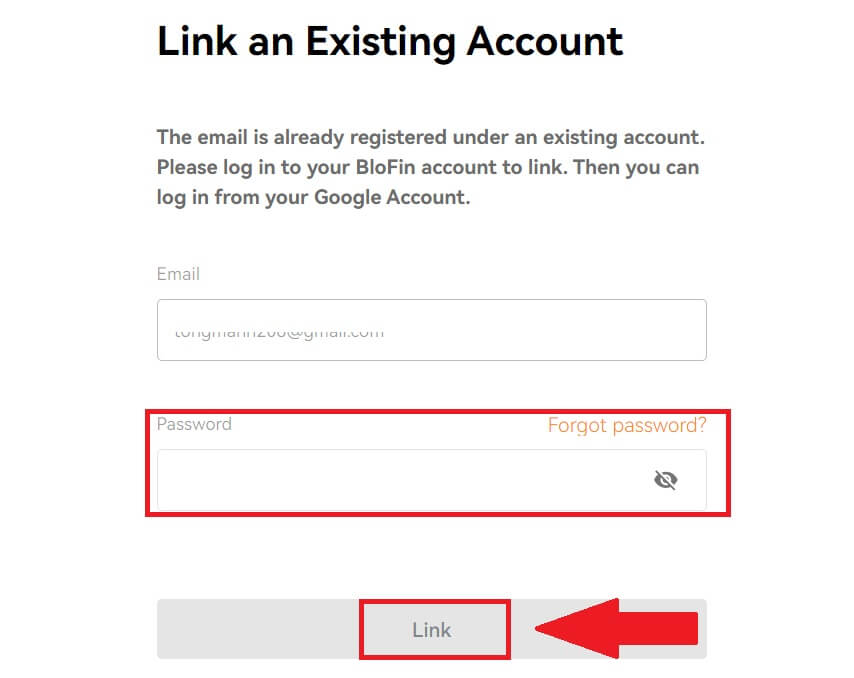
6. Click on [Send] and enter your 6-digit code that has been sent to your Google account.
After that, click [Next].
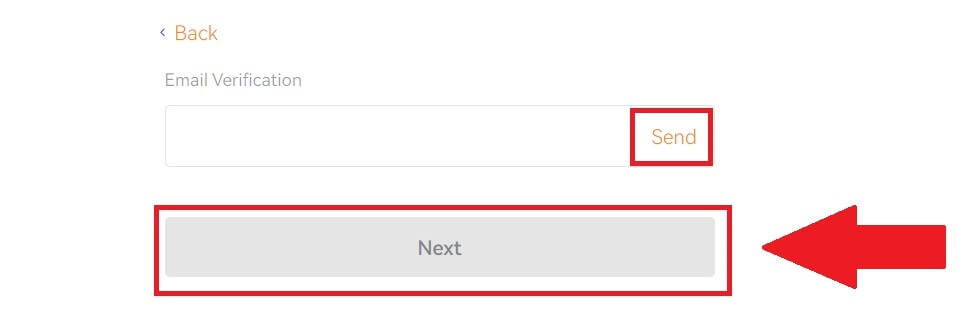
7. After entering the correct verification code, you can successfully use your BloFin account to trade.
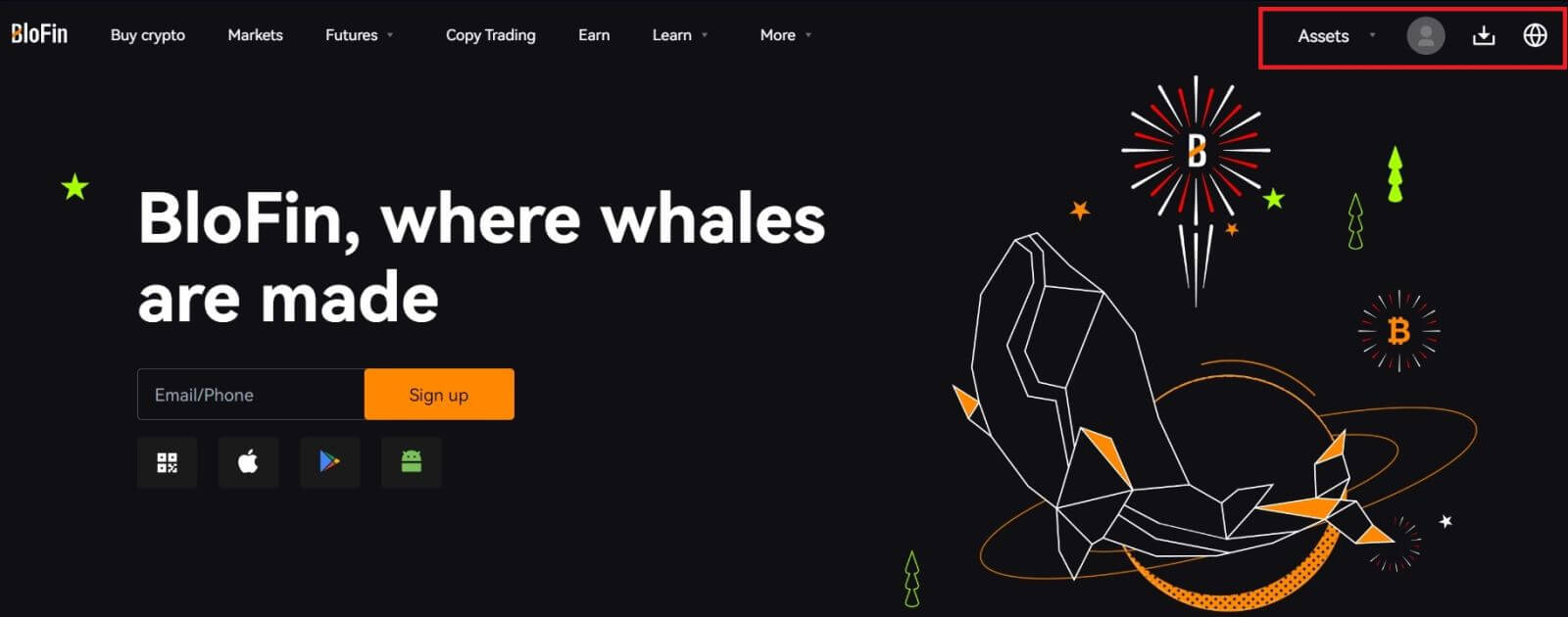
How to Sign in to BloFin with your Apple Account
1. Go to the BloFin website and click on [Log in].
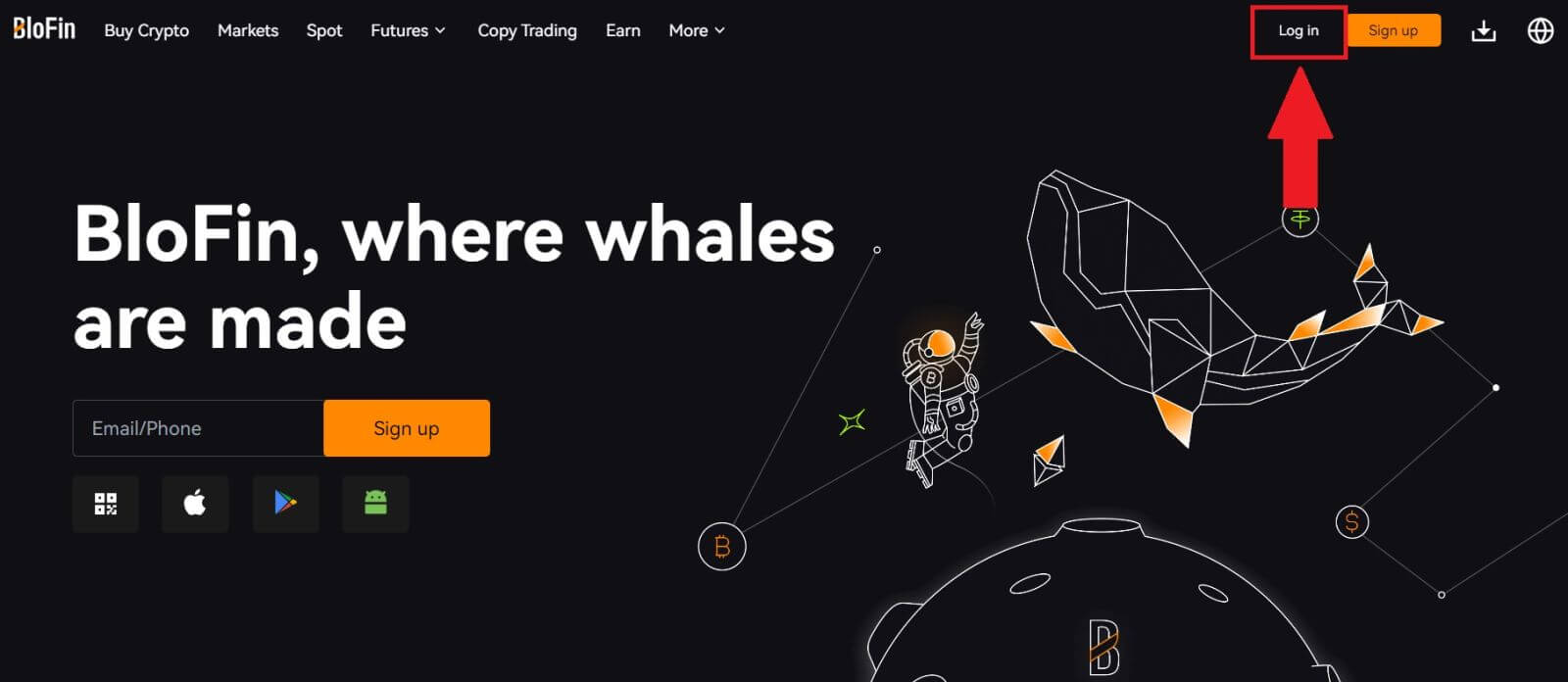
2. On the login page, you’ll find various login options. Look for and select the [Apple] button.
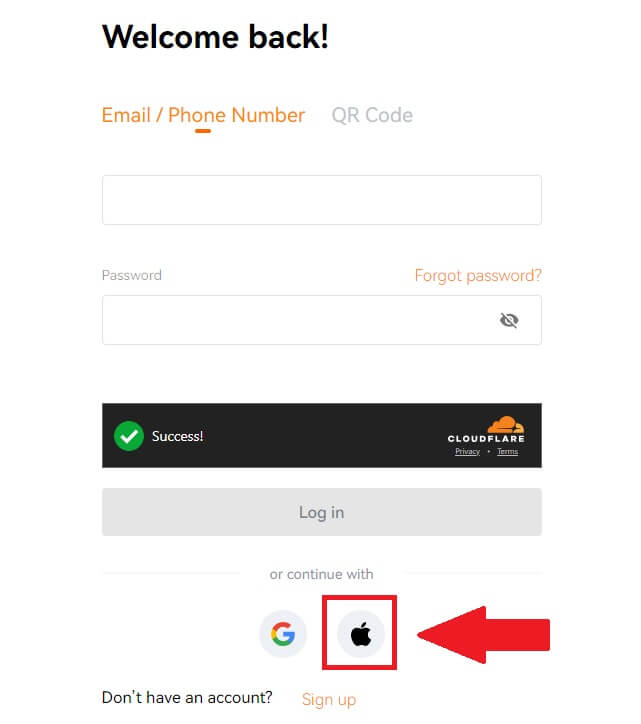 3. A new window or pop-up will appear, prompting you to sign in using your Apple ID. Enter your Apple ID email address, and password.
3. A new window or pop-up will appear, prompting you to sign in using your Apple ID. Enter your Apple ID email address, and password.
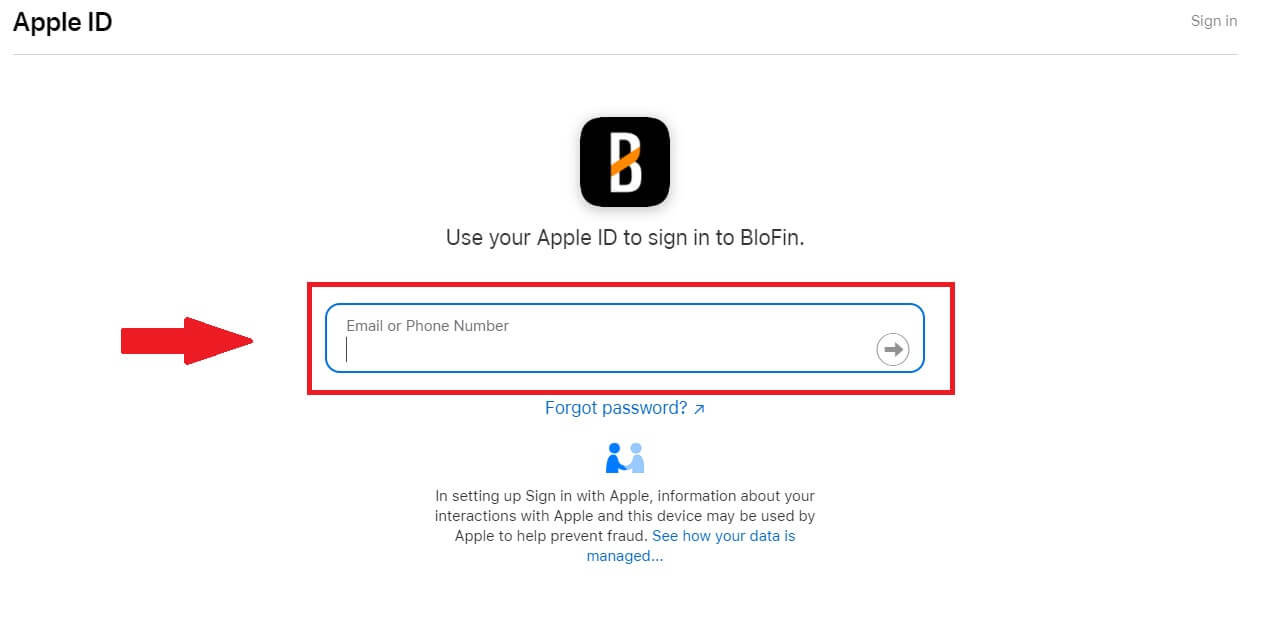
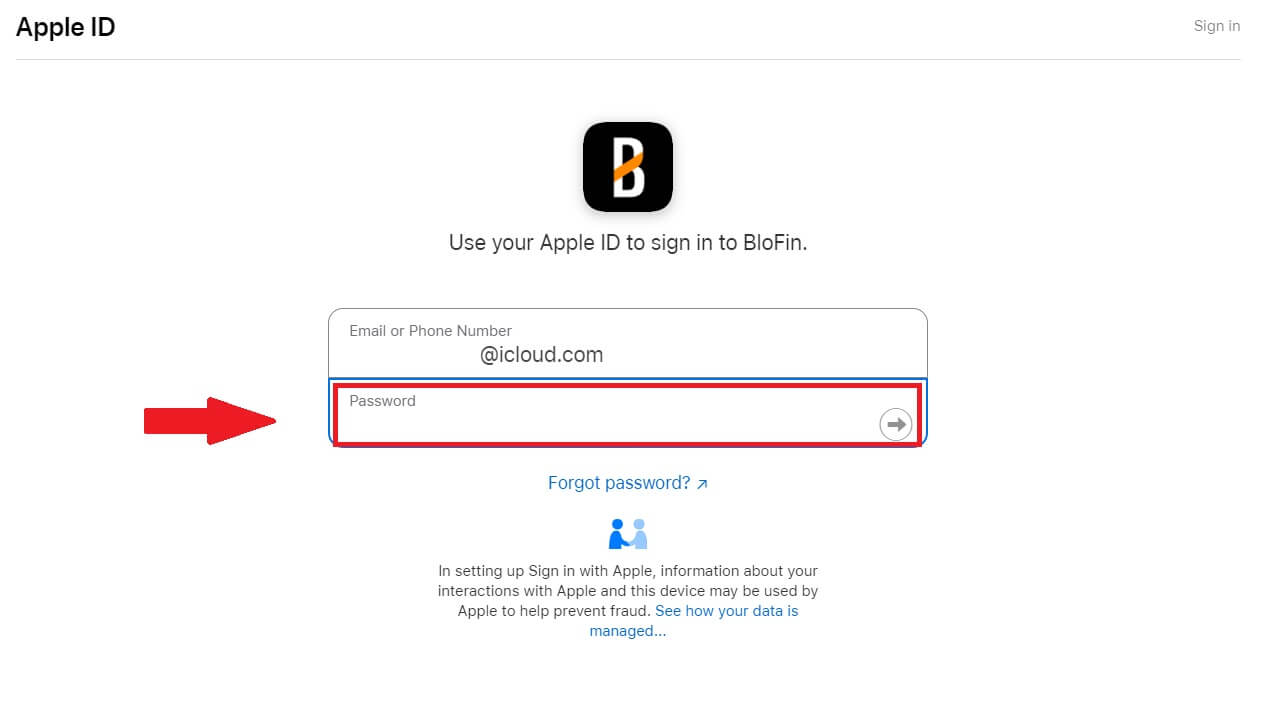
4. Click [Continue] to continue logging in to BloFin with your Apple ID.
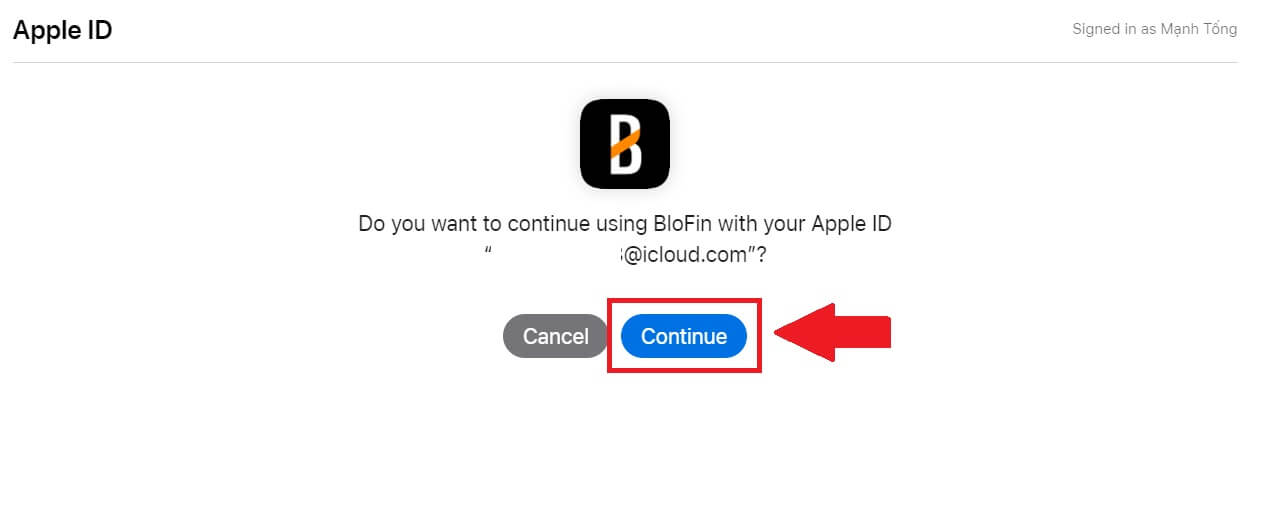
5. After entering the correct verification code, you can successfully use your BloFin account to trade.
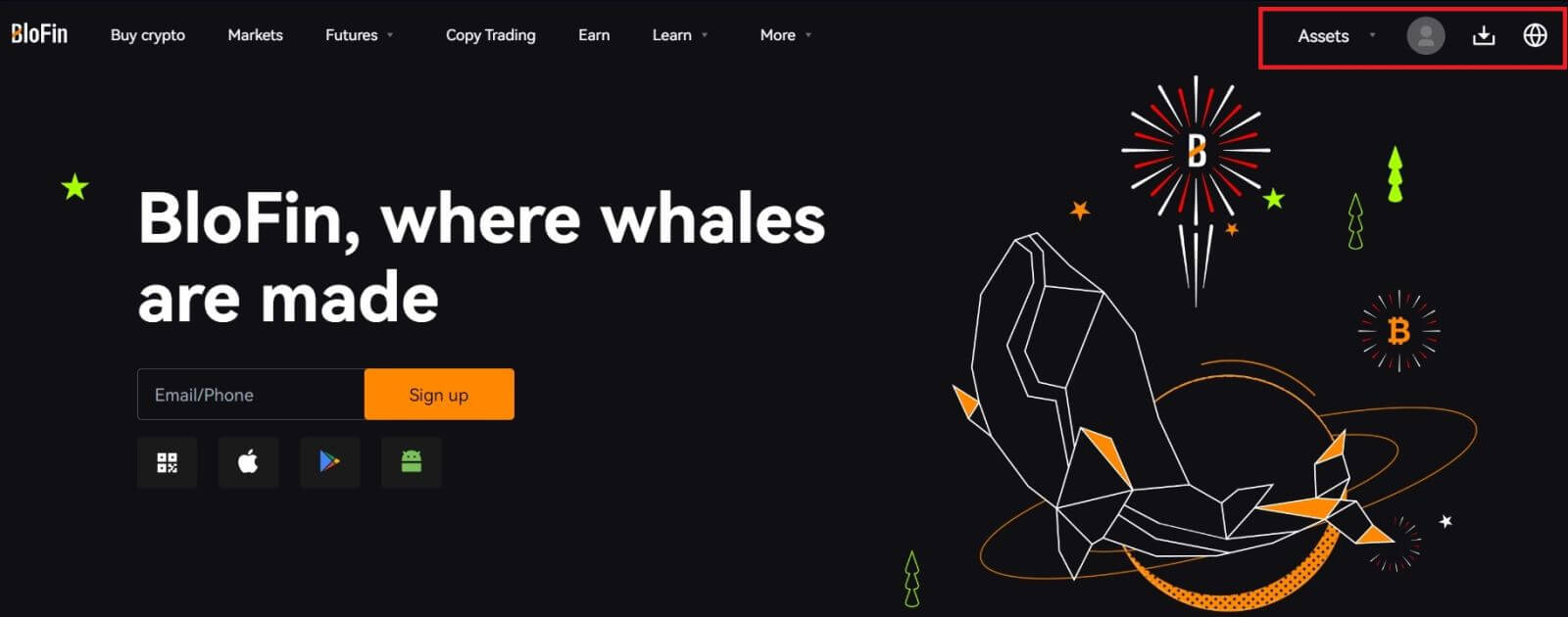
How to Sign in to the BloFin App
1. You need to install the BloFin application to create an account for trading on the Google Play Store or App Store.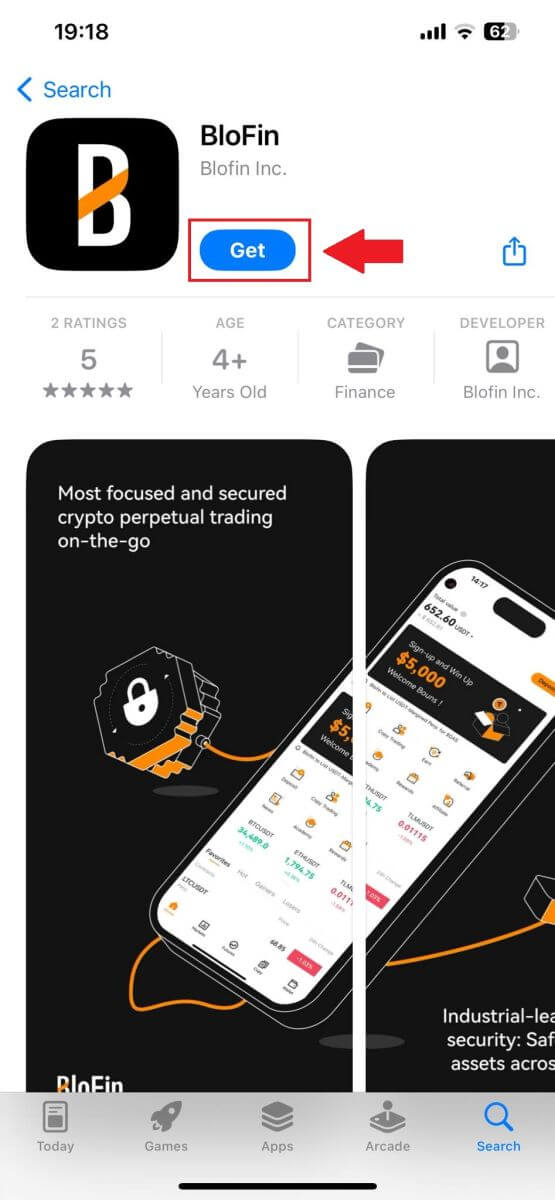
2. Open the BloFin app, tap on the [Profile] icon on the top left home screen, and you will find options like [Log In]. Tap on this option to proceed to the login page.
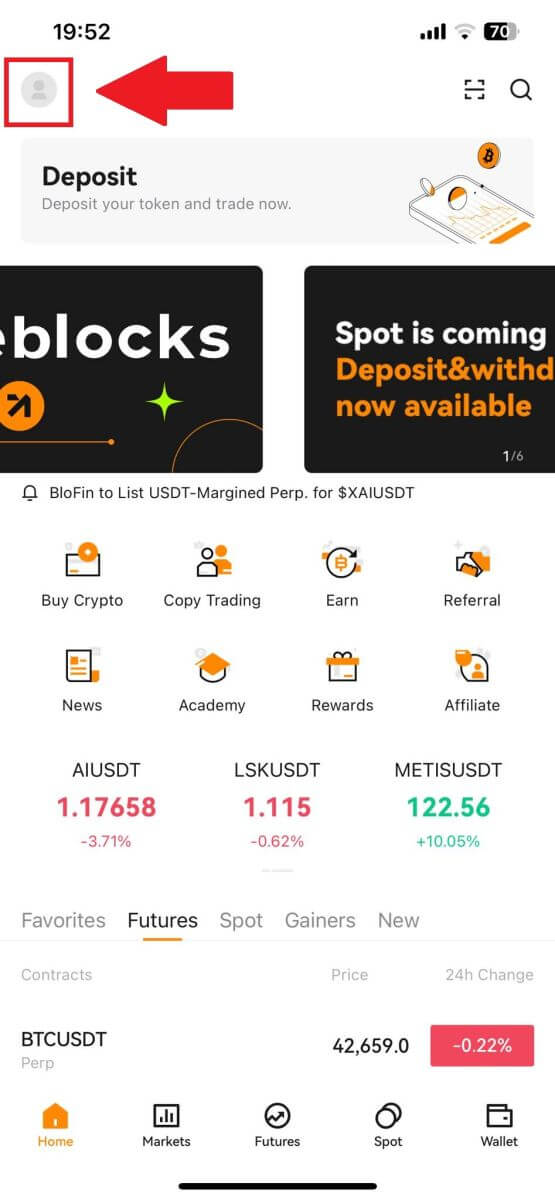
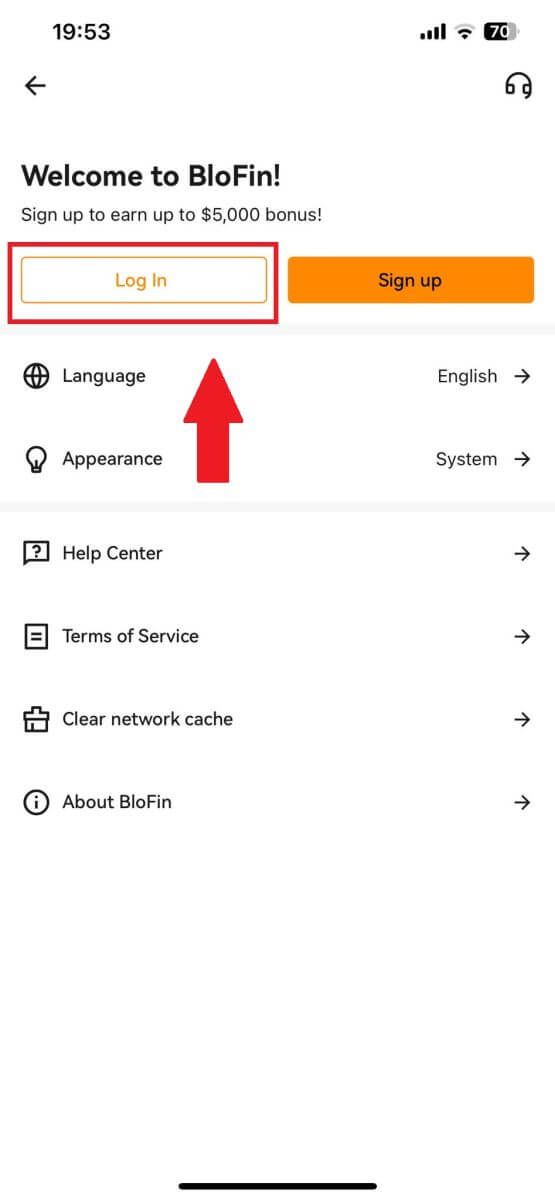
3. Enter your registered email address or phone number, input your secure password, and tap [Log In].
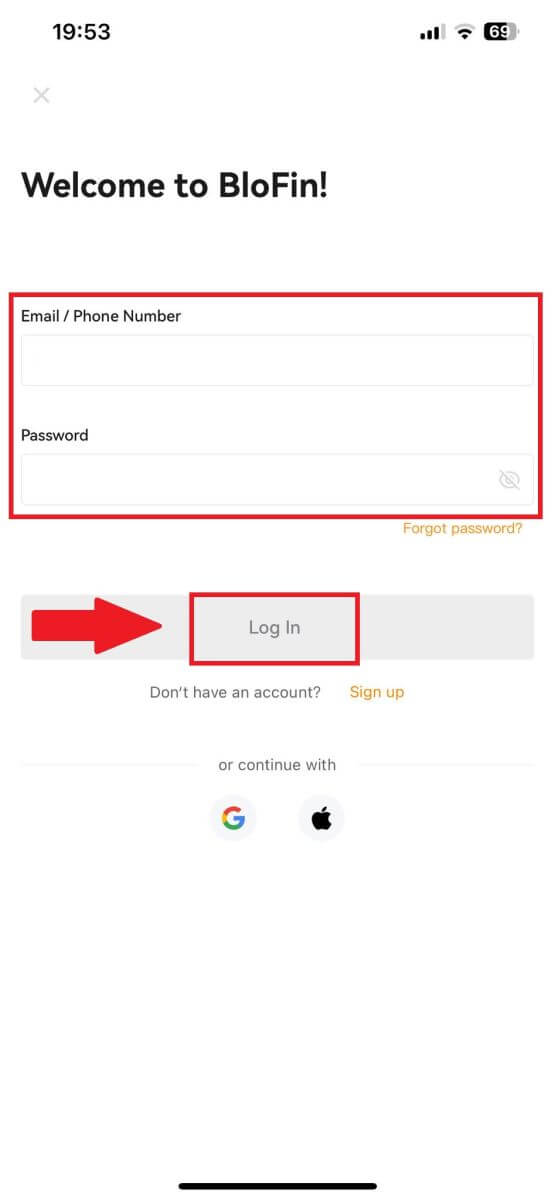
4. Enter the 6-digit code that has been sent to your email or phone number, and tap [Submit].
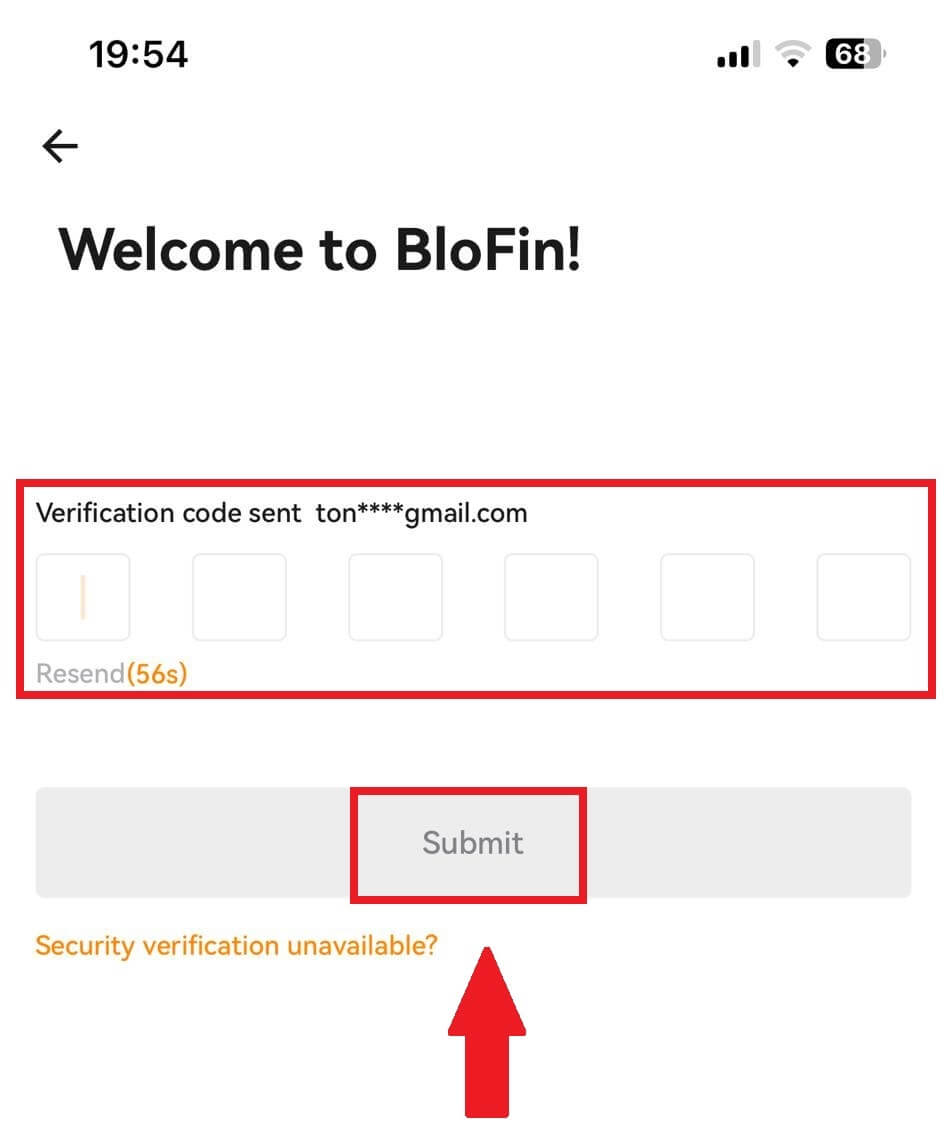
5. Upon successful login, you’ll gain access to your BloFin account through the app. You’ll be able to view your portfolio, trade cryptocurrencies, check balances, and access various features offered by the platform.
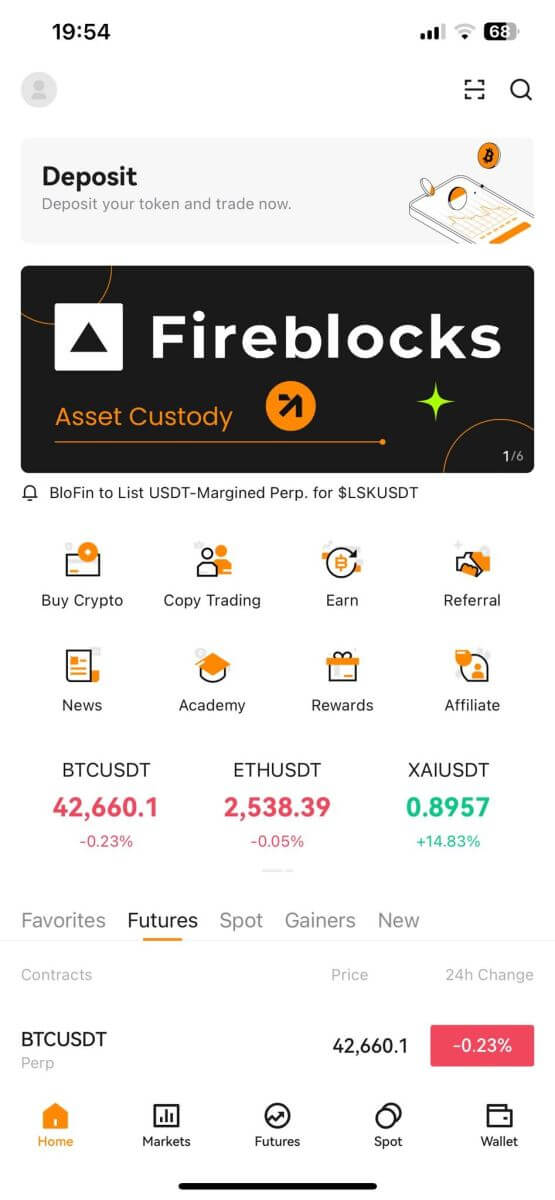
Or you can log in to the BloFin app using Google or Apple.
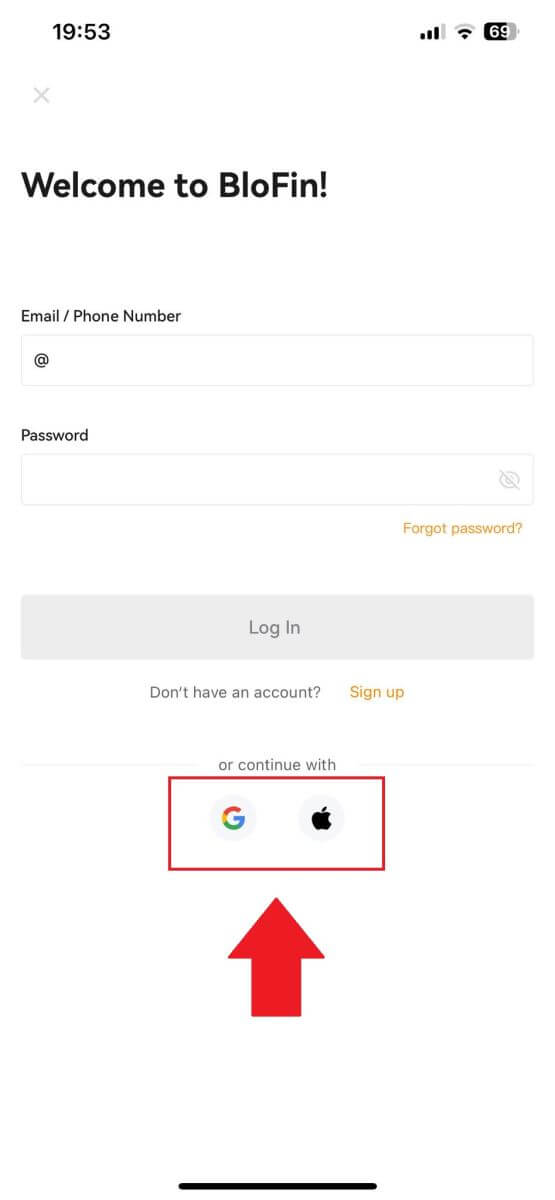
I forgot my password from the BloFin account
You can reset your account password on the BloFin website or App. Please note that for security reasons, withdrawals from your account will be suspended for 24 hours after a password reset.1. Go to the BloFin website and click [Log in].
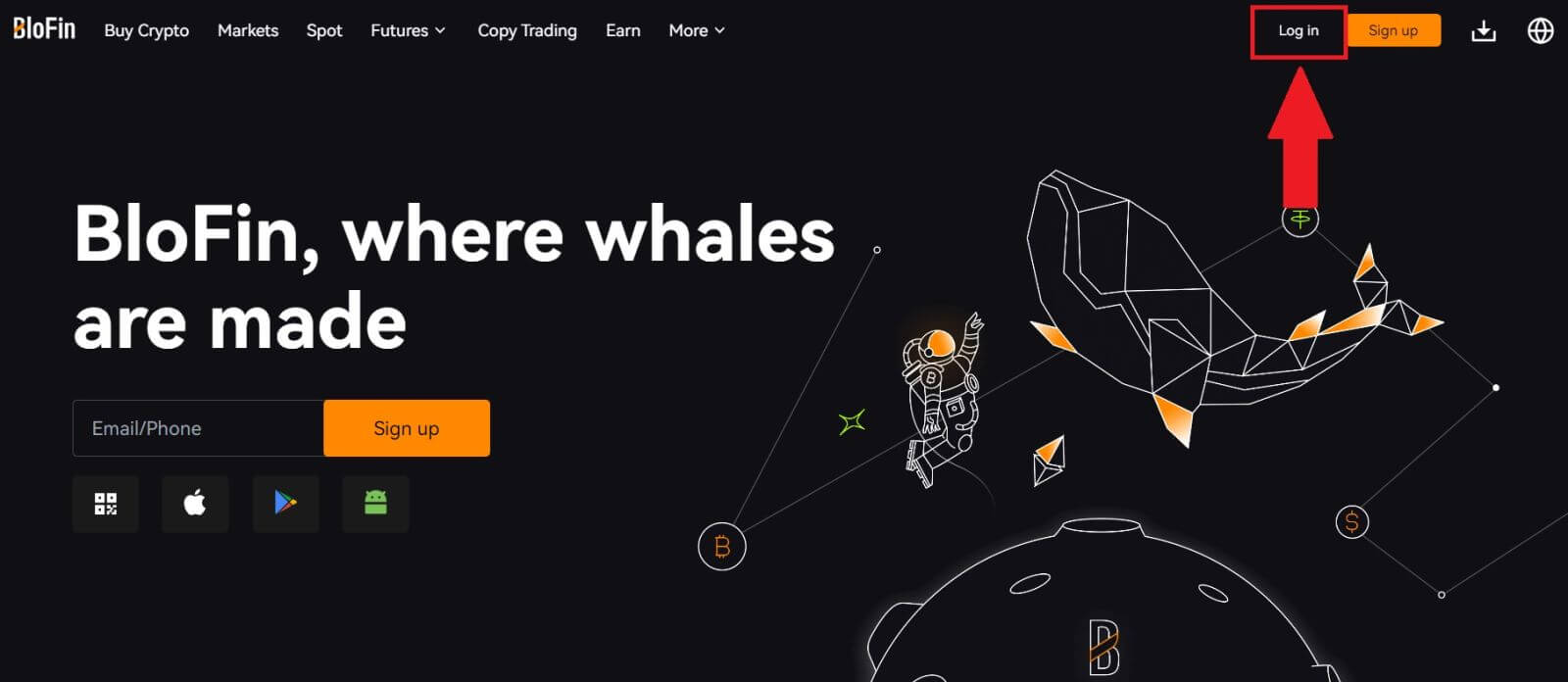 2. On the login page, click on [Forgot password?].
2. On the login page, click on [Forgot password?].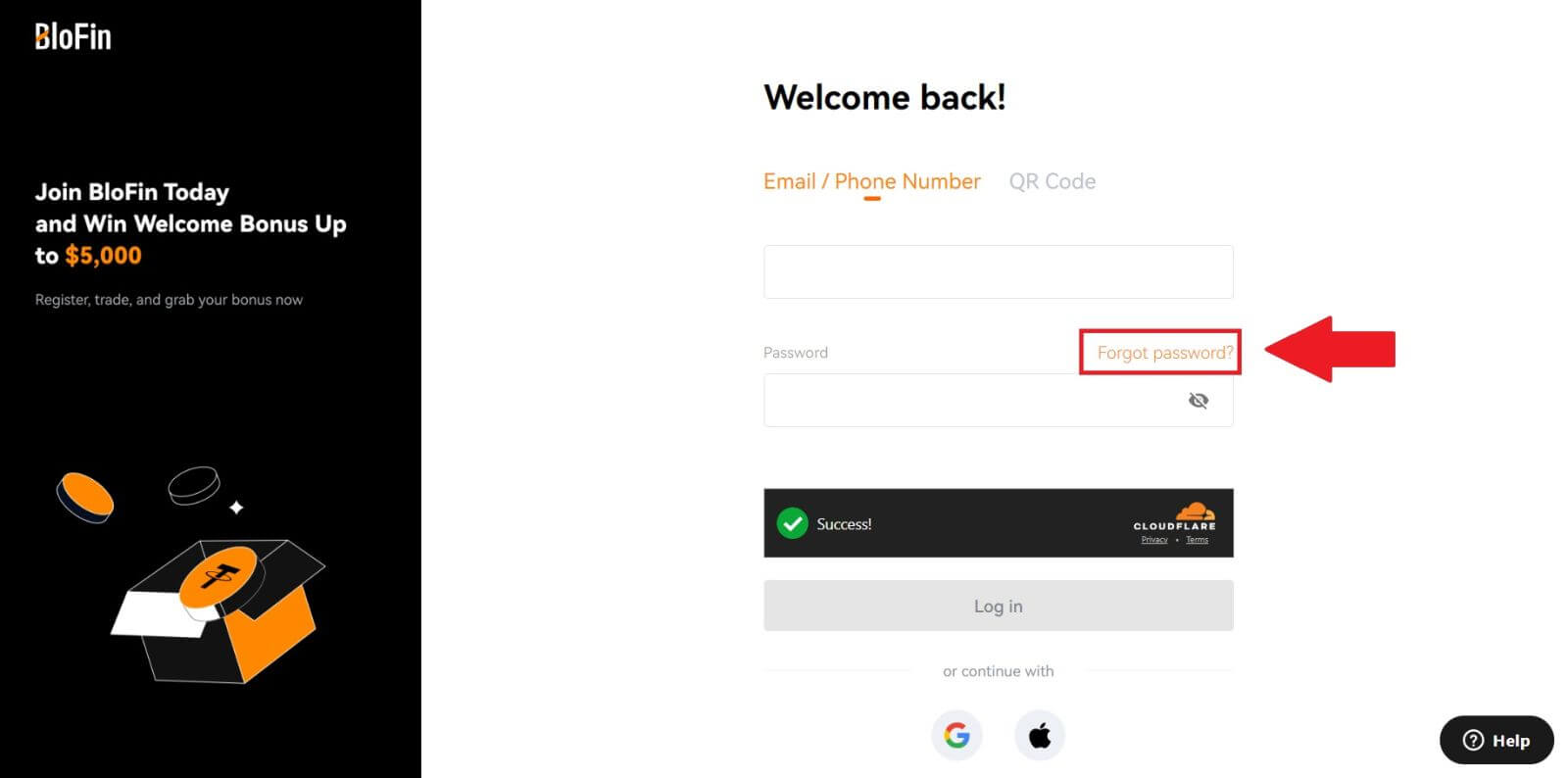
3. Click [Continue] to move on with the process.
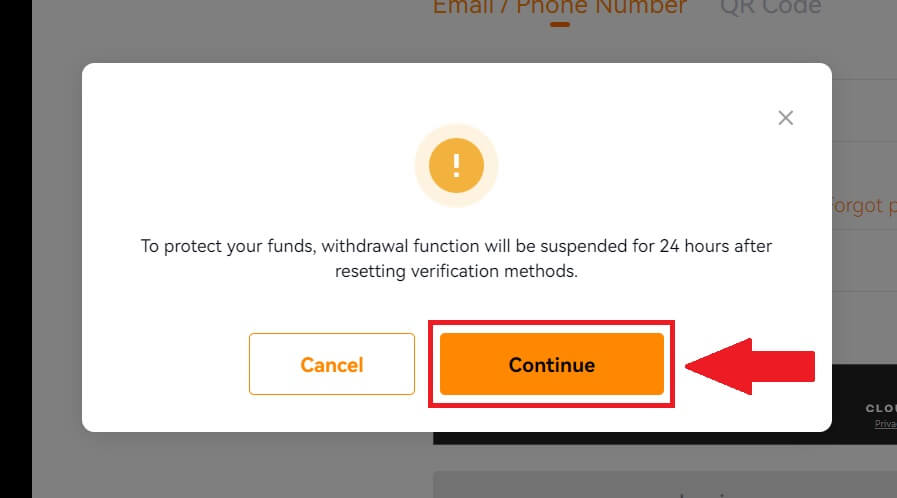 4. Enter your account email or phone number and click [Next].
4. Enter your account email or phone number and click [Next].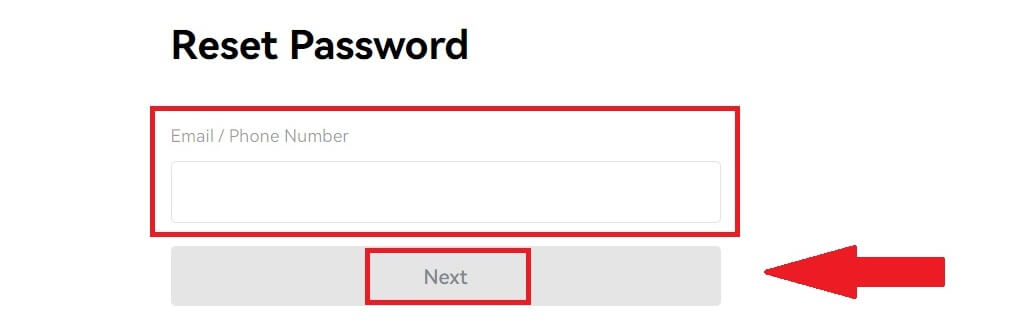
5. Set up your new password and enter it again to confirm. Click on [Send] and fill out the 6-digit code that has been sent to your email.
Then click [Submit], and after that, you have successfully changed your account password. Please use the new password to log in to your account.
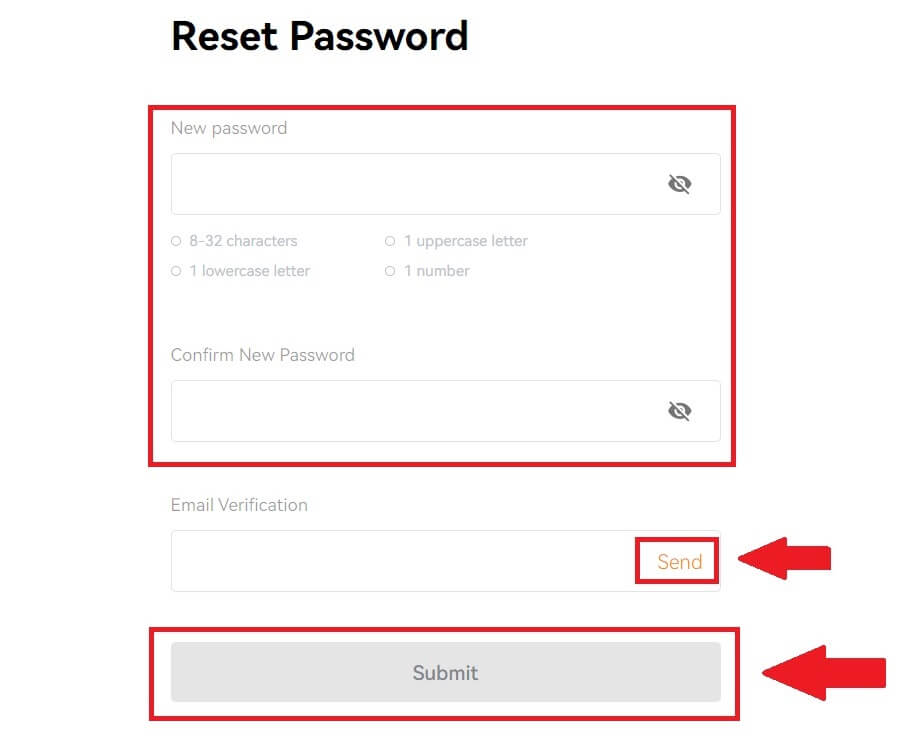
If you are using the app, click [Forgot password?] as below.
1. Open the BloFin app, tap on the [Profile] icon on the top left home screen, and you will find options like [Log In]. Tap on this option to proceed to the login page.
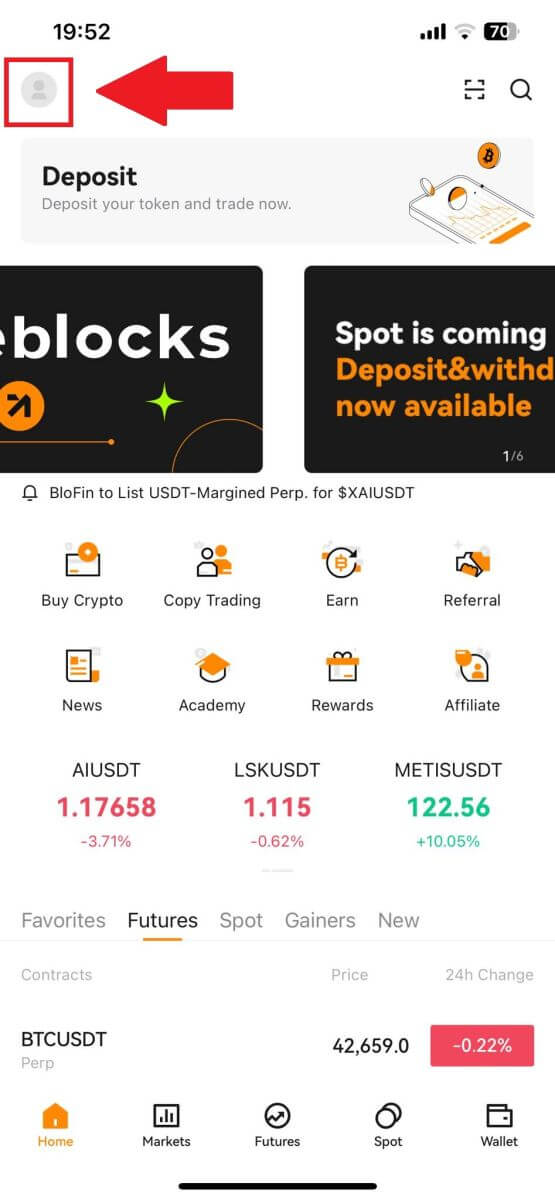
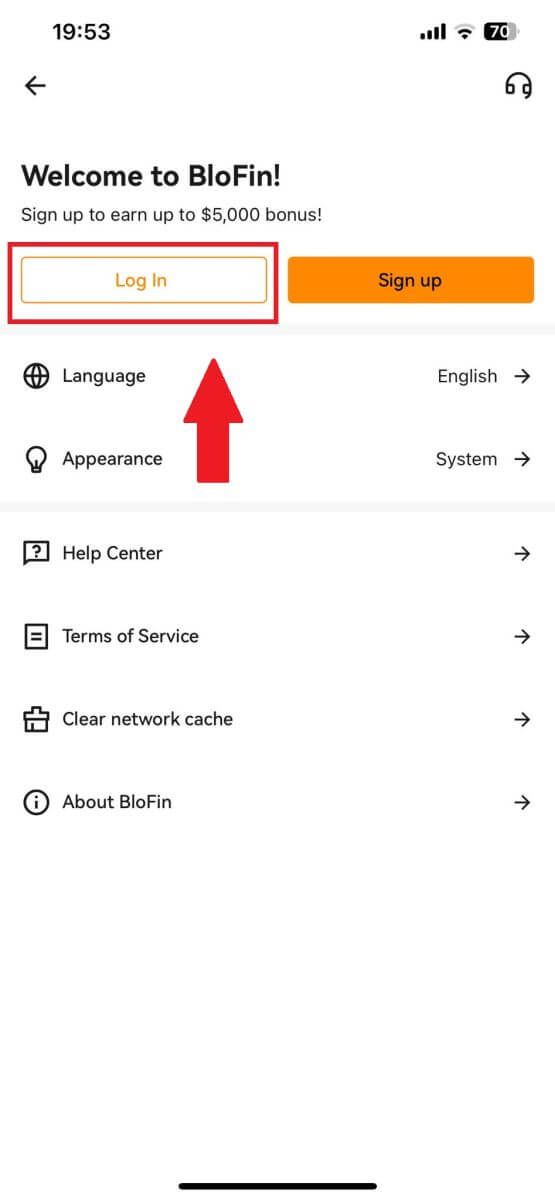
2. On the login page, tap on [Forgot password?].
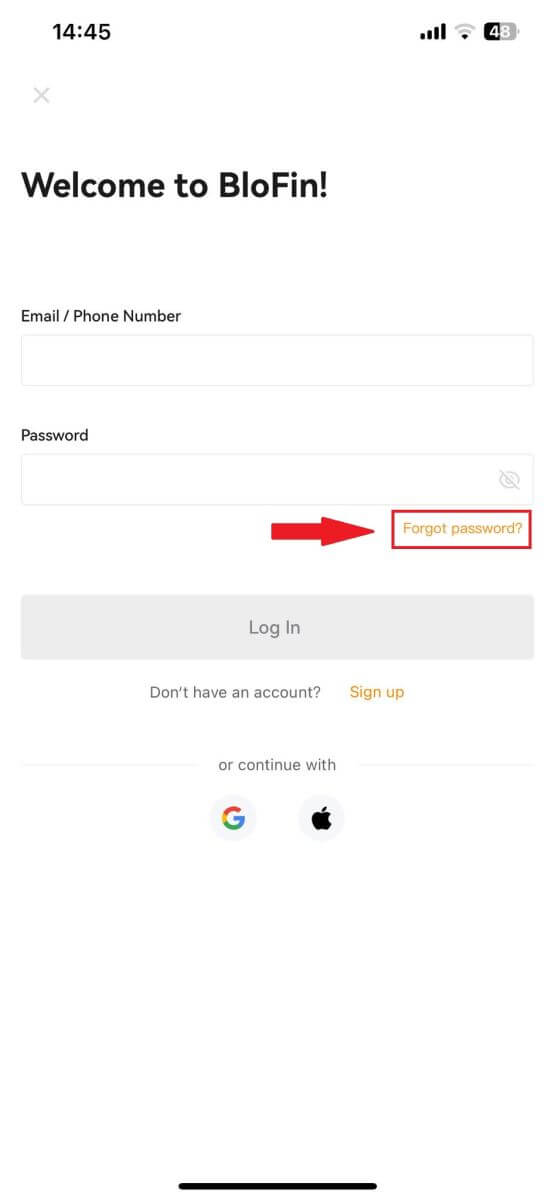
3. Enter your account email or phone number and tap [Submit].
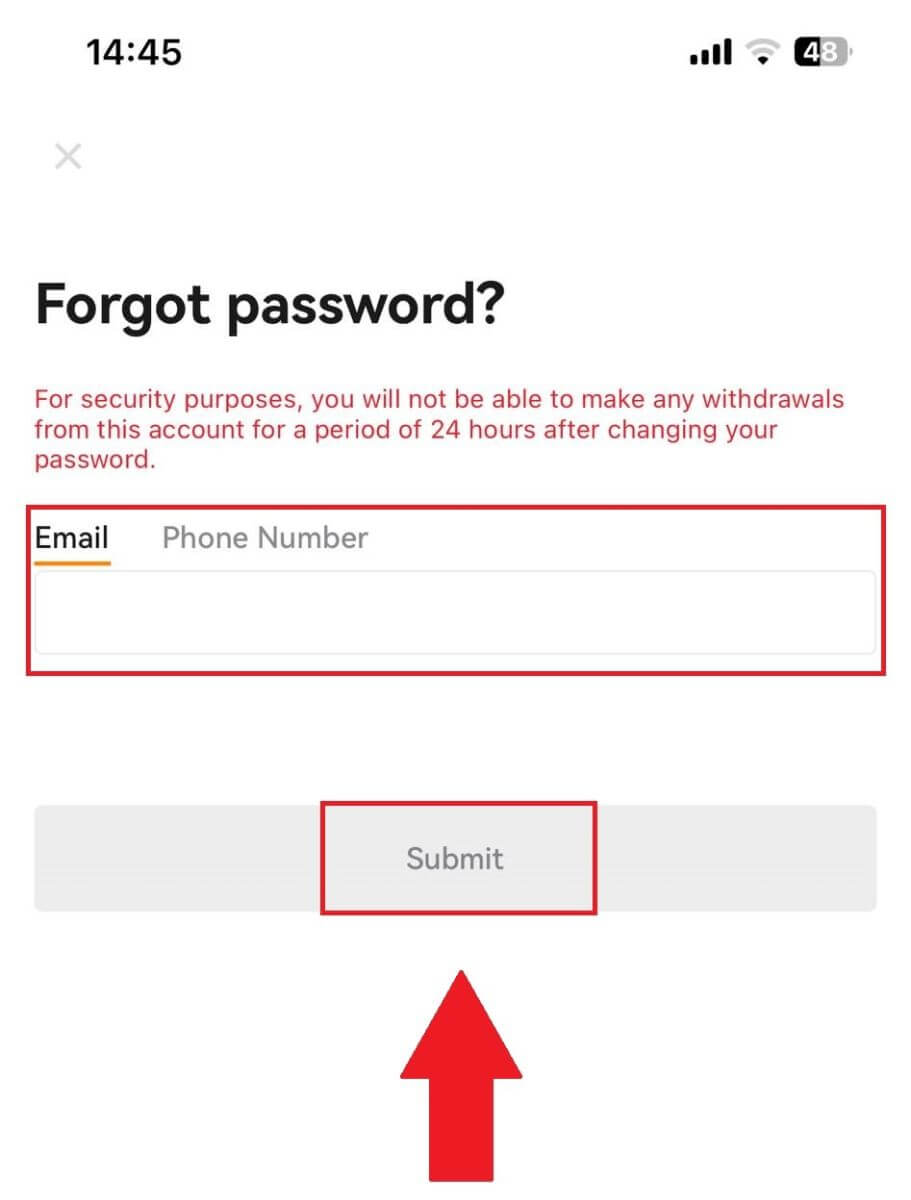
4. Set up your new password and enter it again to confirm. Tap on [Send] and fill out the 6-digit code that has been sent to your email. Then tap [Submit].
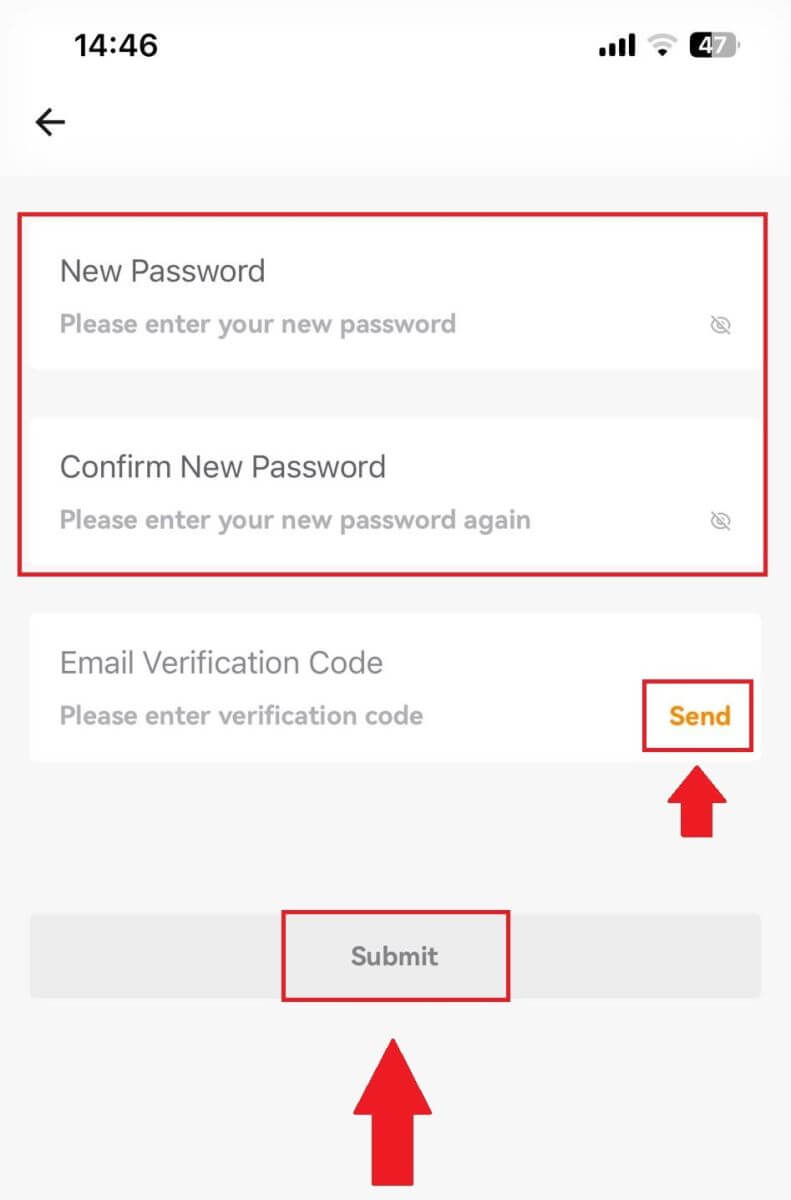
5. After that, you have successfully changed your account password. Please use the new password to log in to your account.
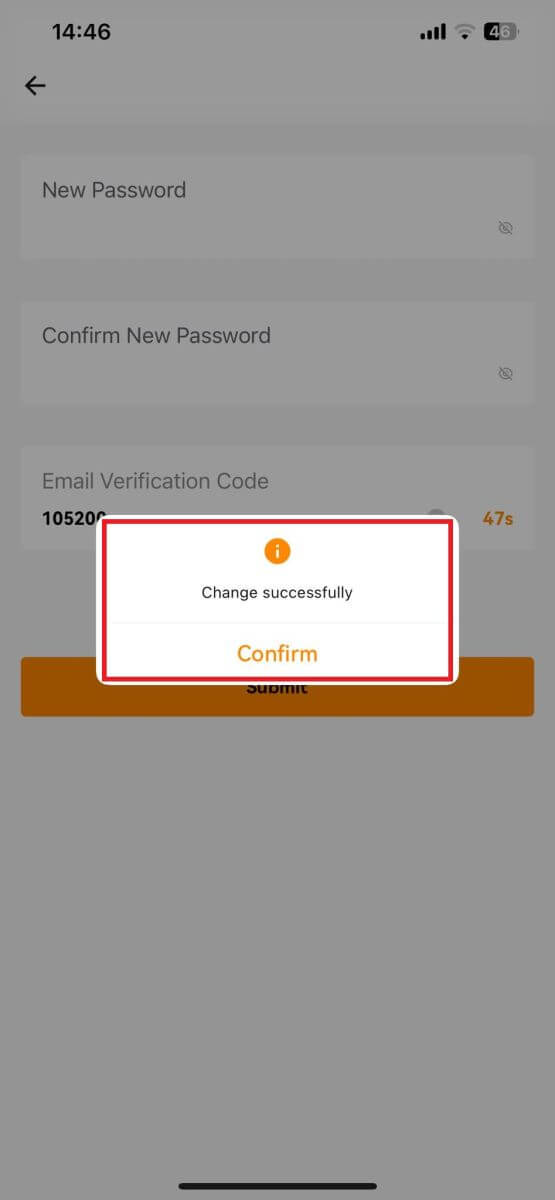
Frequently Asked Questions (FAQ)
What is Two-Factor Authentication?
Two-Factor Authentication (2FA) is an additional security layer to email verification and your account password. With 2FA enabled, you will have to provide the 2FA code when performing certain actions on the BloFin platform.
How does TOTP work?
BloFin uses a Time-based One-time Password (TOTP) for Two-Factor Authentication, it involves generating a temporary, unique one-time 6-digit code* that is only valid for 30 seconds. You will need to enter this code to perform actions that affect your assets or personal information on the platform.
*Please keep in mind that the code should consist of numbers only.
How to Link Google Authenticator (2FA)?
1. Go to the BloFin website, click on the [Profile] icon, and select [Overview].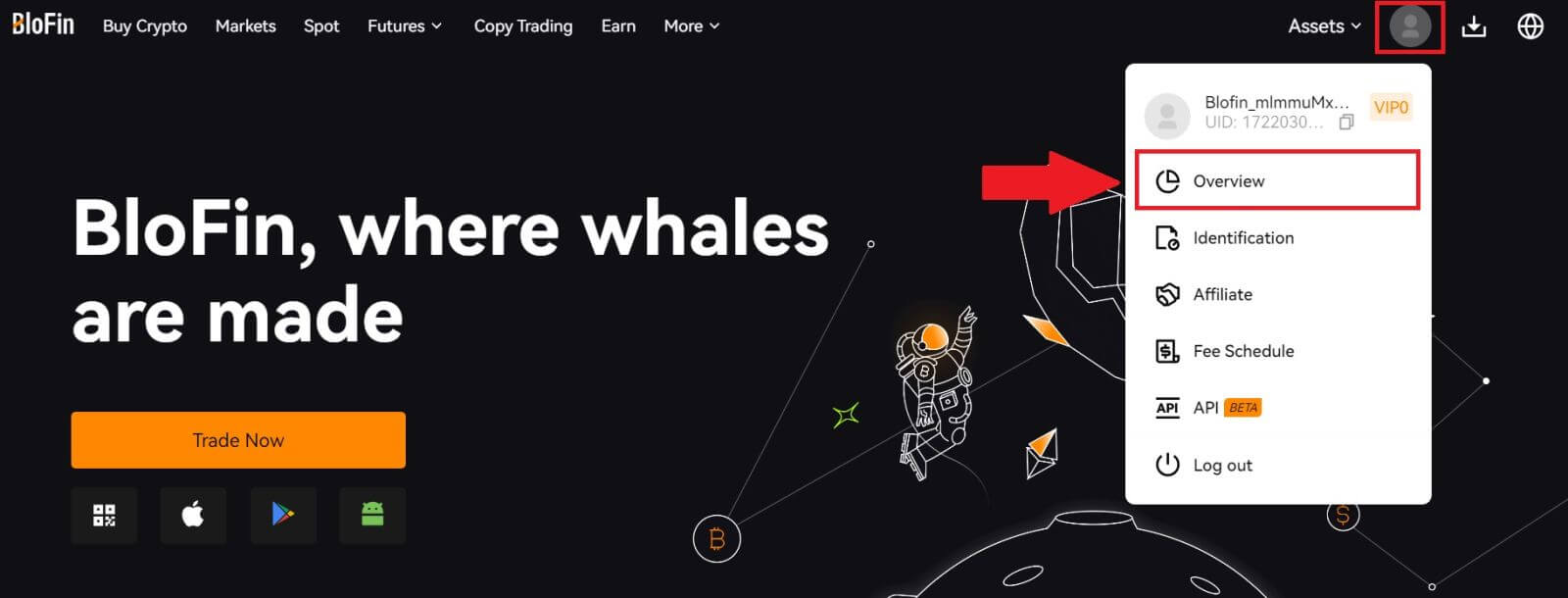
2. Select [Google Authenticator] and click on [Link].
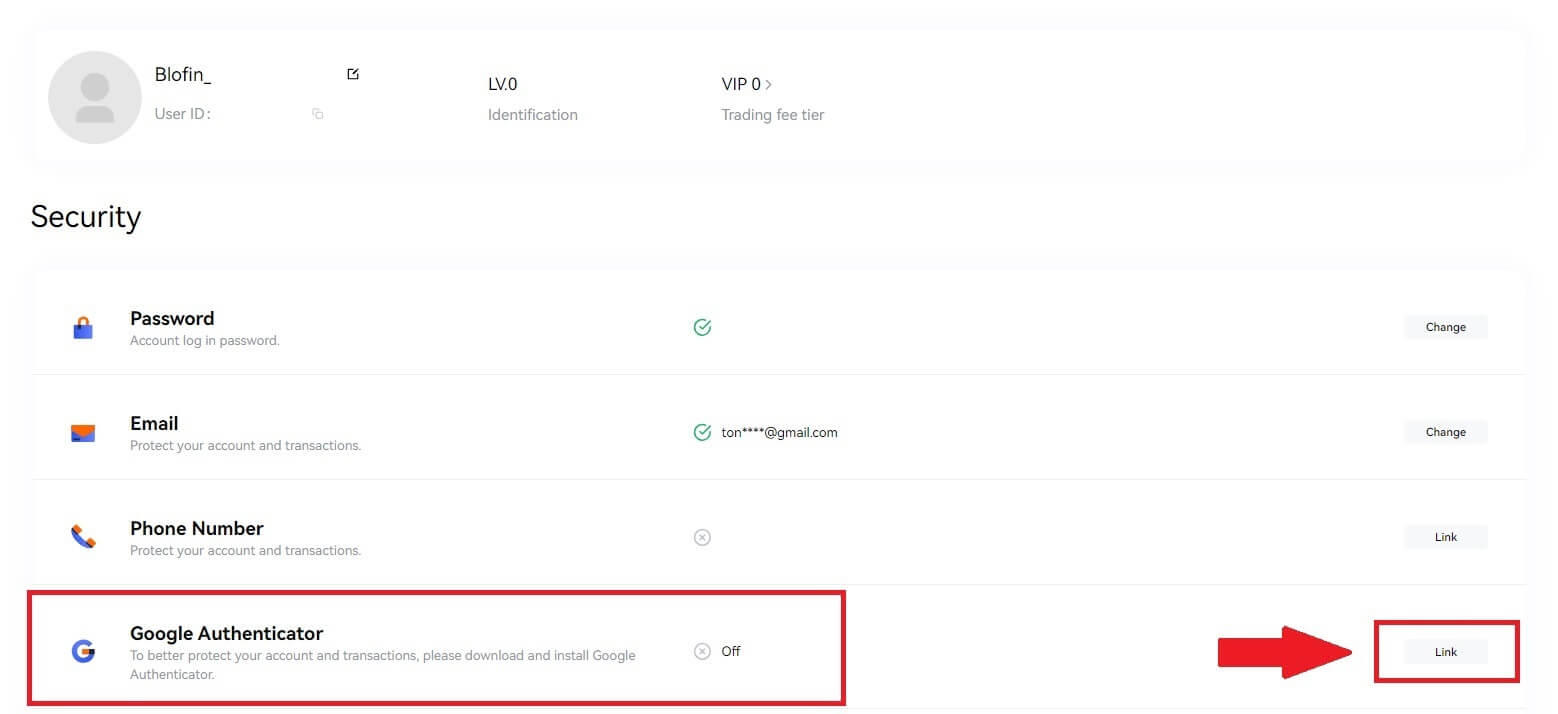
3. A pop-up window will appear containing your Google Authenticator Backup Key. Scan the QR code with your Google Authenticator App.
After that, click on [I have saved the backup key properly].
Note: Safeguard your Backup Key and QR code in a secure location to prevent any unauthorized access. This key serves as a crucial tool for recovering your Authenticator, so it’s important to keep it confidential.
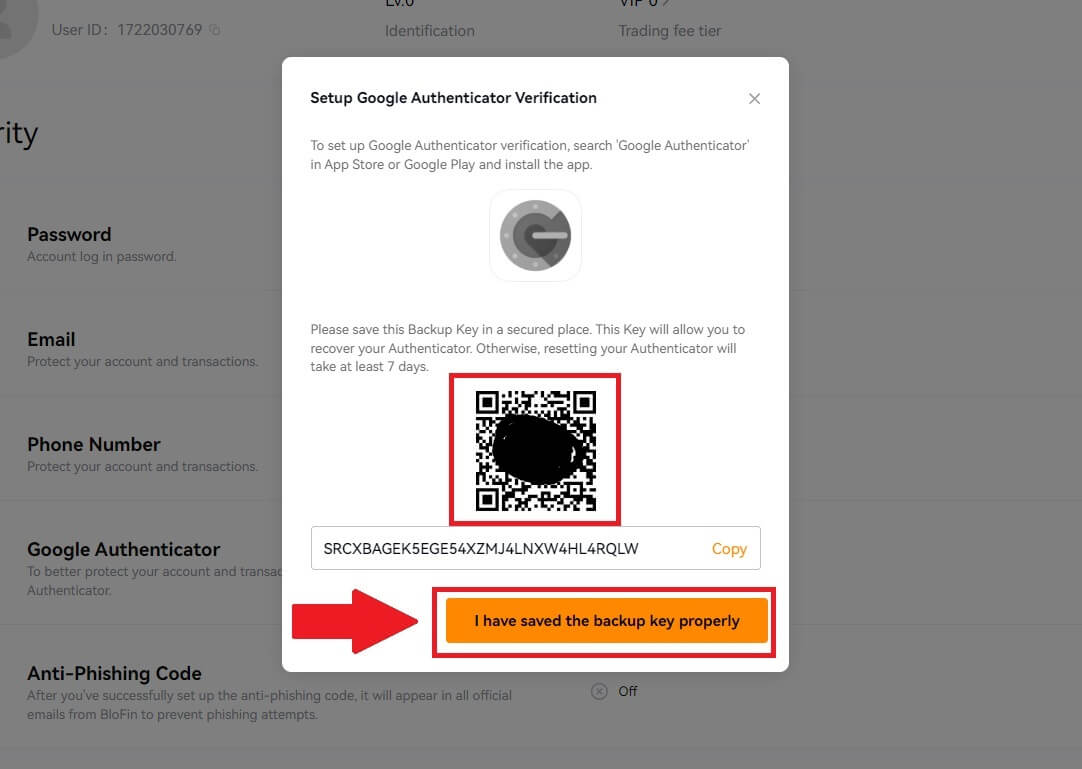
How to add your BloFin account to the Google Authenticator App?
Open your Google authenticator App, on the first page, select [Verified IDs] and tap [Scan QR code].
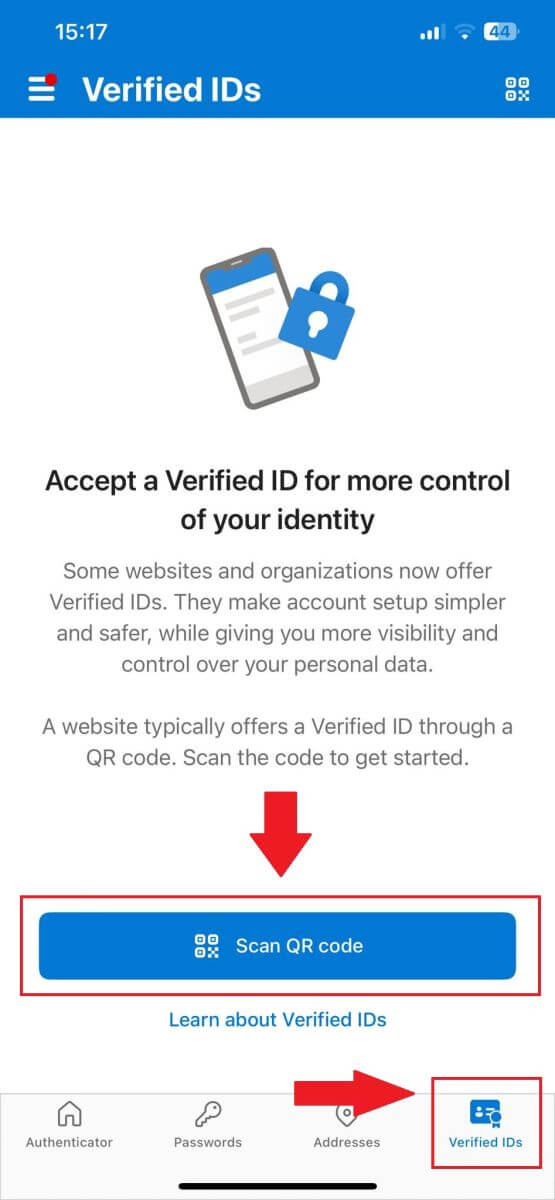
4. Verify your email code by clicking on [Send], and your Google Authenticator code. Click [Submit].
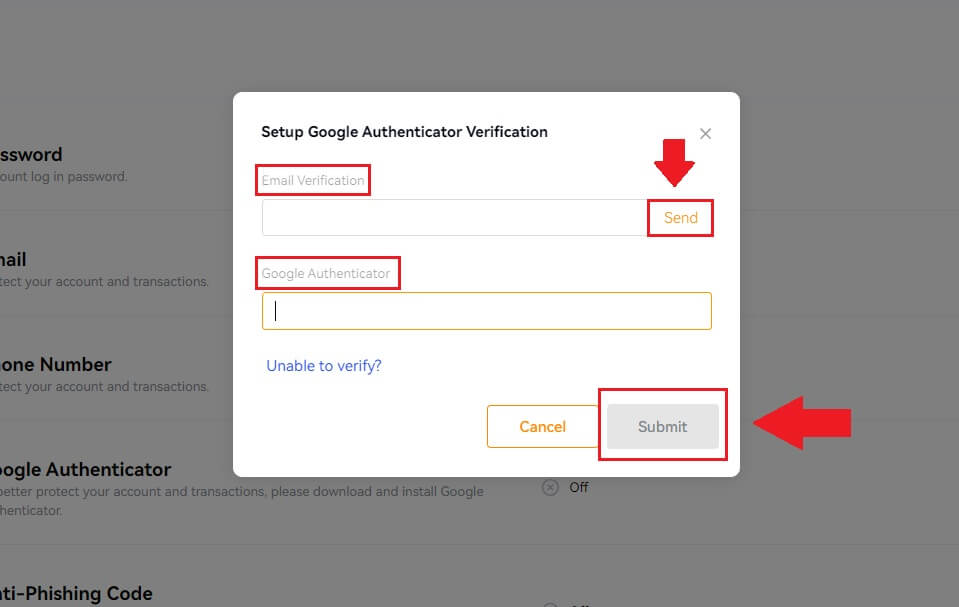
5. After that, you have successfully linked your Google Authenticator for your account.
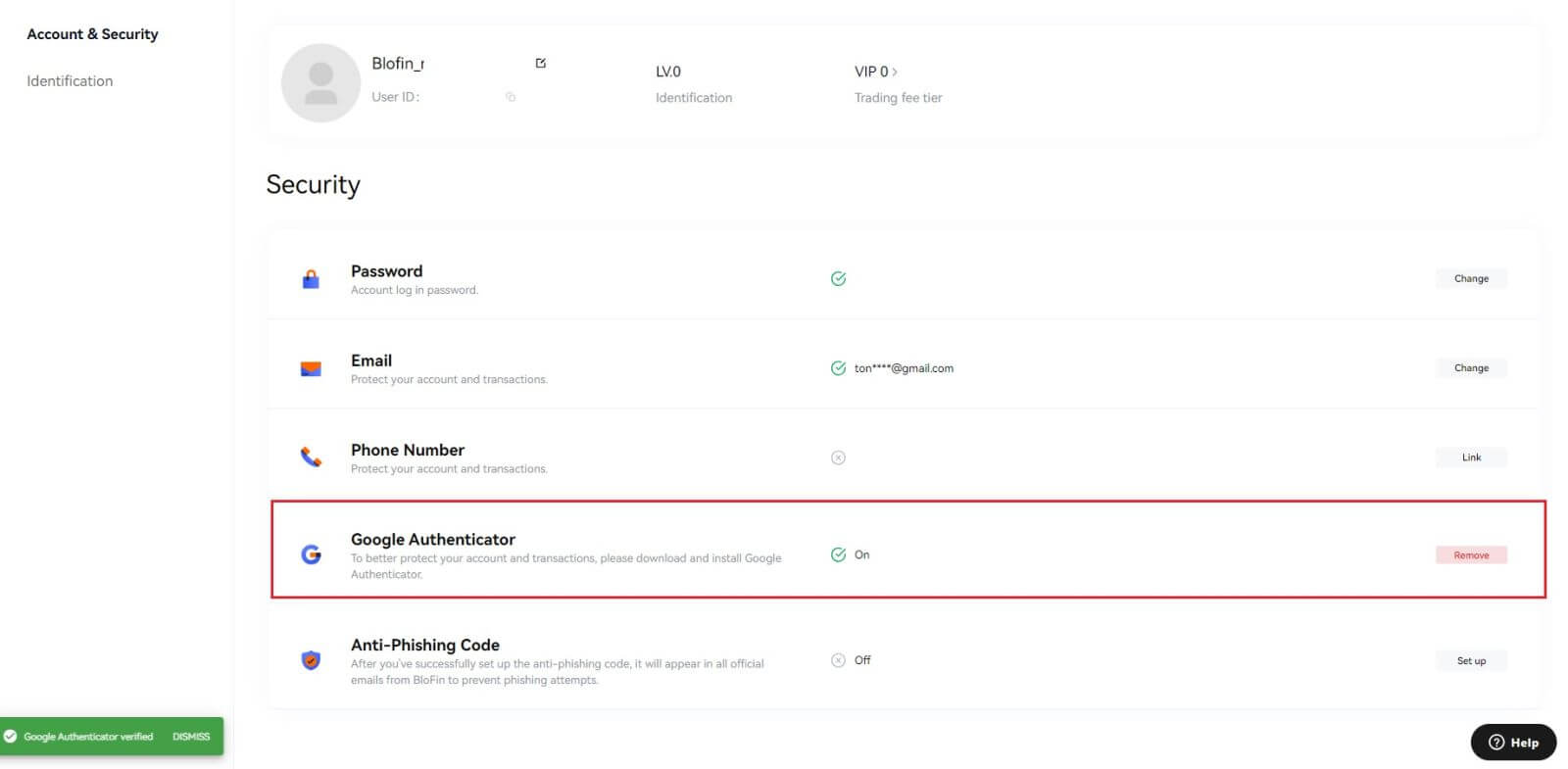
How to Withdraw from BloFin
How to Withdraw Crypto on BloFin
Withdraw Crypto on BloFin (Website)
1. Log in to your BloFin website, click on [Assets] and select [Spot].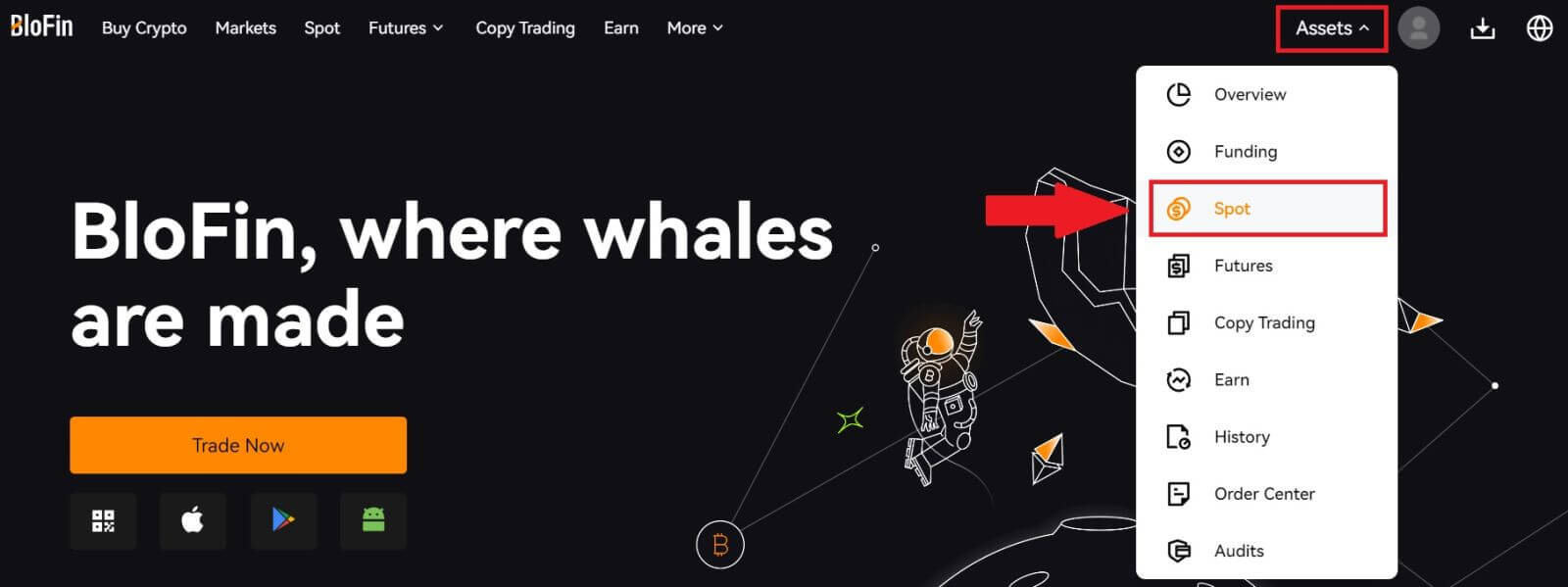
2. Click on [Withdraw] to continue.
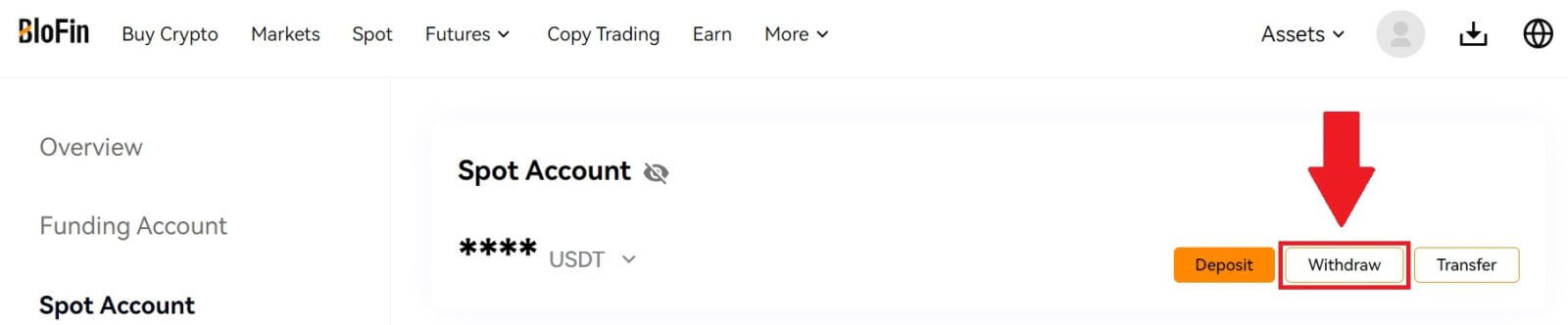
3. Select the coin you want to withdraw.
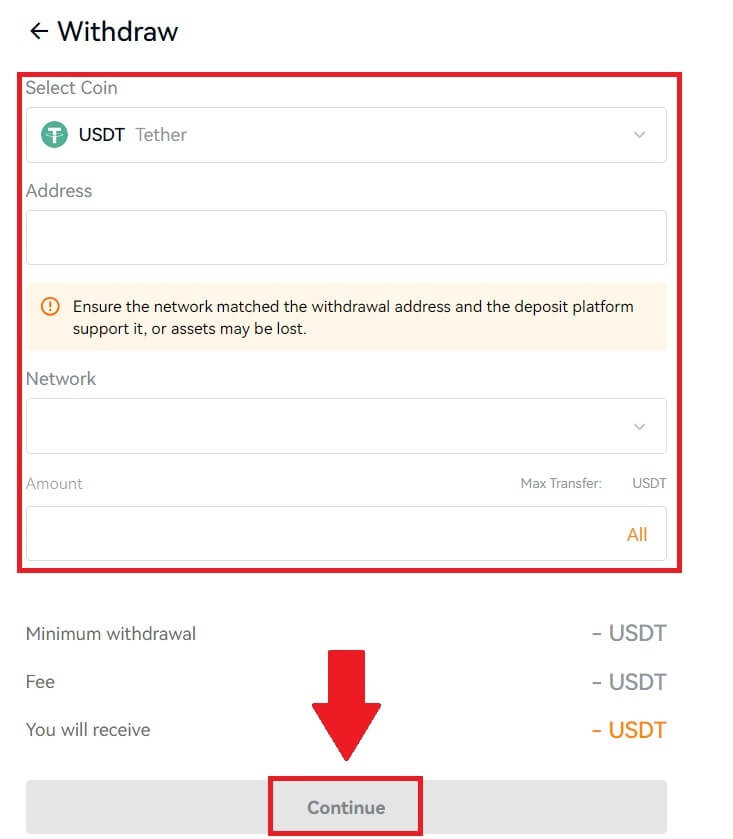
-
Please select the withdrawal network from the provided options. Note that the system typically matches the network for the selected address automatically. If multiple networks are available, ensure that the withdrawal network matches the deposit network in other exchanges or wallets to prevent any losses.
-
Fill in your withdrawal [Address] and verify that the network you’ve chosen corresponds to your withdrawal address on the deposit platform.
-
When specifying the withdrawal amount, ensure it exceeds the minimum amount but does not exceed the limit based on your verification level.
-
Please note that the network fee can vary between networks and is determined by the blockchain.
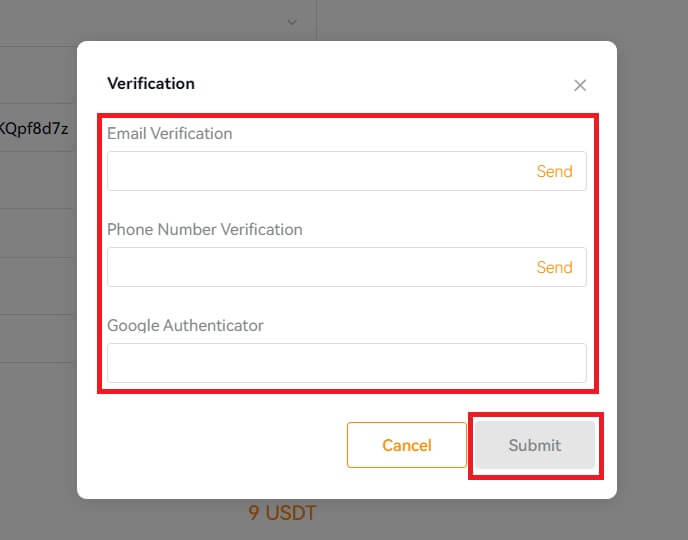
- Please be aware that after submitting your withdrawal request, it will undergo review by the system. This process may take some time, so we kindly ask for your patience while the system processes your request.
Withdraw Crypto on BloFin (App)
1. Open and log in to the BloFin App, tap on [Wallet] - [Funding] - [Withdraw]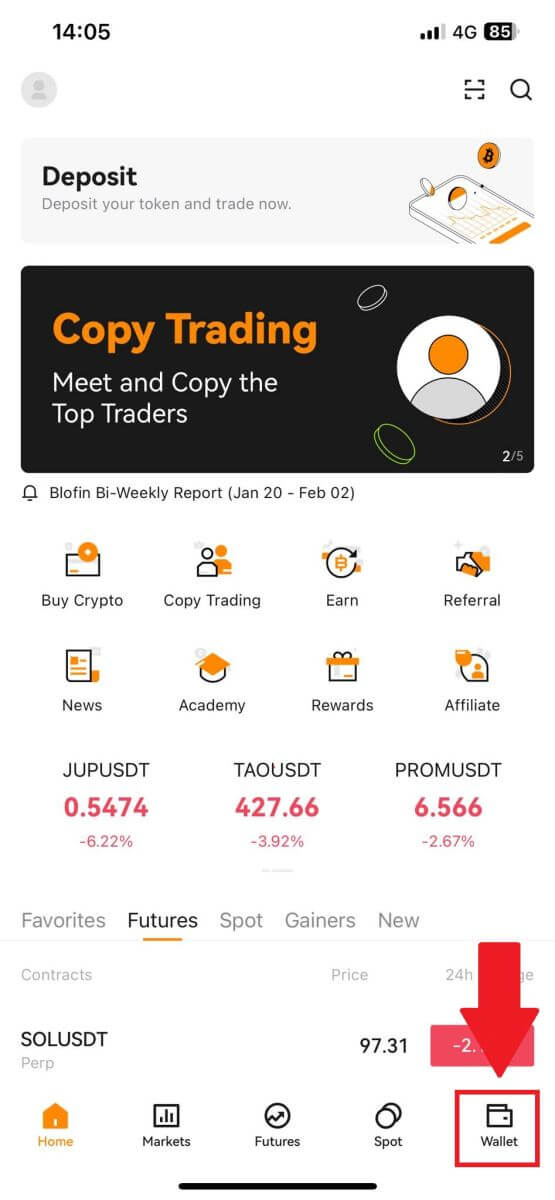
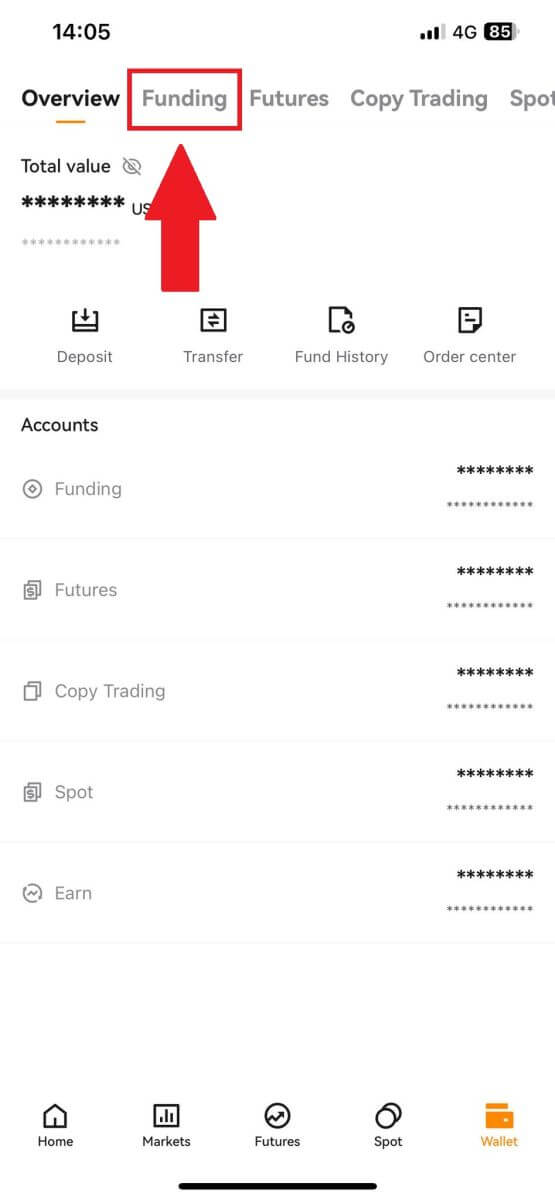
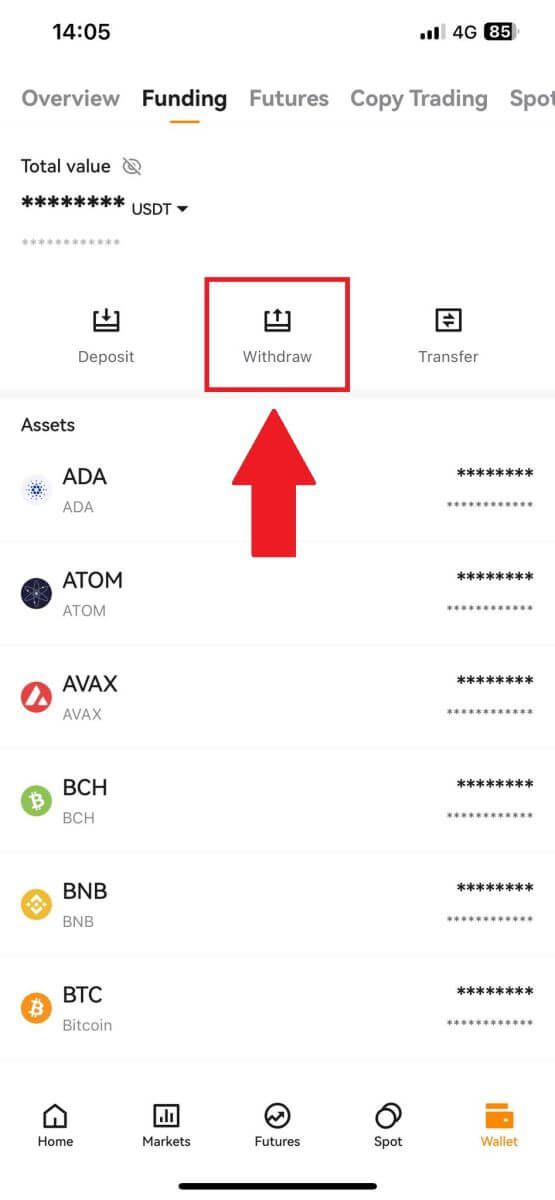
2. Select the coin you want to withdraw.
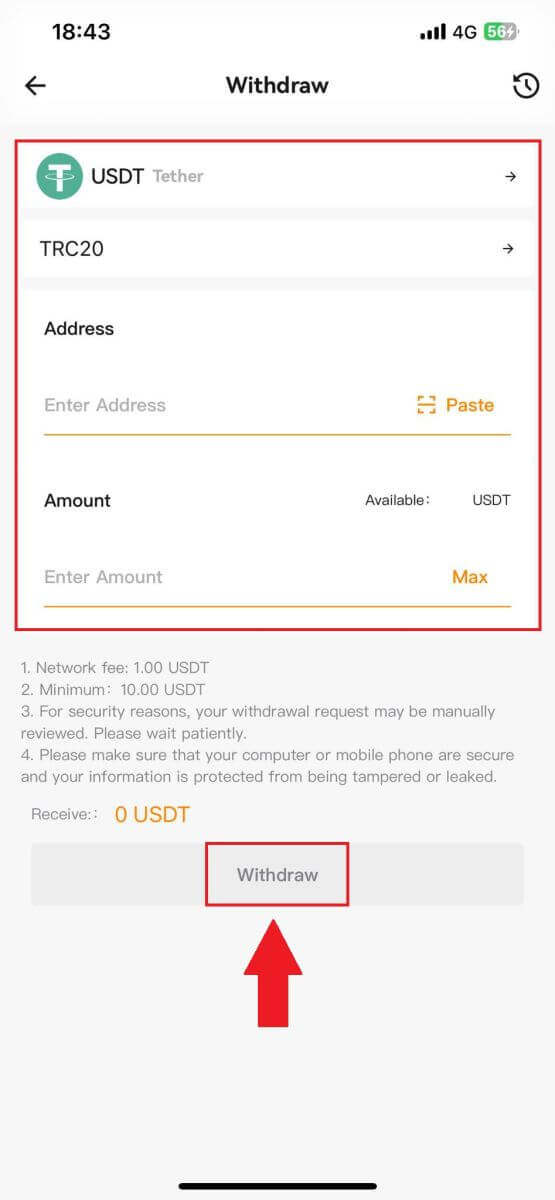
-
Please select the withdrawal network from the provided options. Note that the system typically matches the network for the selected address automatically. If multiple networks are available, ensure that the withdrawal network matches the deposit network in other exchanges or wallets to prevent any losses.
-
Fill in your withdrawal [Address] and verify that the network you’ve chosen corresponds to your withdrawal address on the deposit platform.
-
When specifying the withdrawal amount, ensure it exceeds the minimum amount but does not exceed the limit based on your verification level.
-
Please note that the network fee can vary between networks and is determined by the blockchain.
3. Complete the Security verification and tap on [Submit]. Your withdrawal order will be submitted.
- Please be aware that after submitting your withdrawal request, it will undergo review by the system. This process may take some time, so we kindly ask for your patience while the system processes your request.
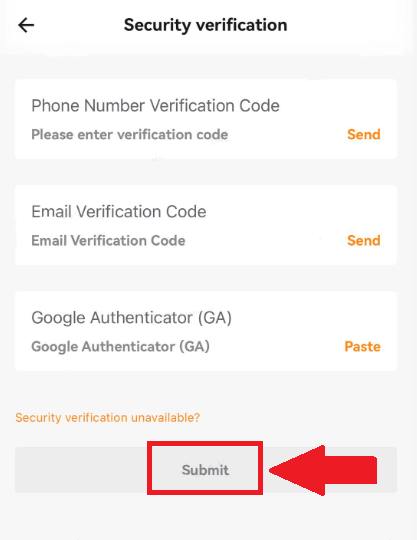
How Much Are The Withdrawal Fees?
Please be advised that withdrawal fees are subject to variation based on blockchain conditions. To access information regarding withdrawal fees, please navigate to the [Wallet] page on the mobile application or the [Assets] menu on the website.
From there, select [Funding], proceed to [Withdraw], and choose the desired [Coin] and [Network]. This will allow you to view the withdrawal fee directly on the page.
Web
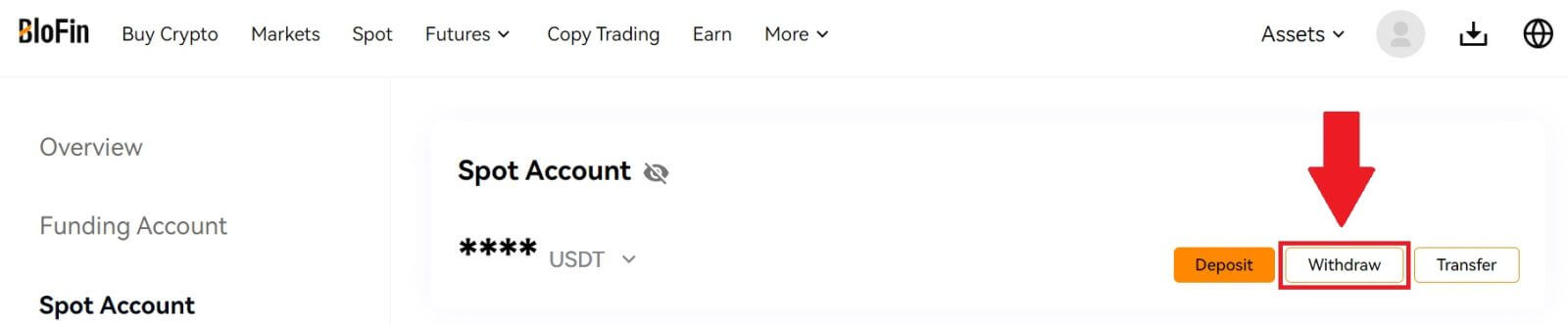

App
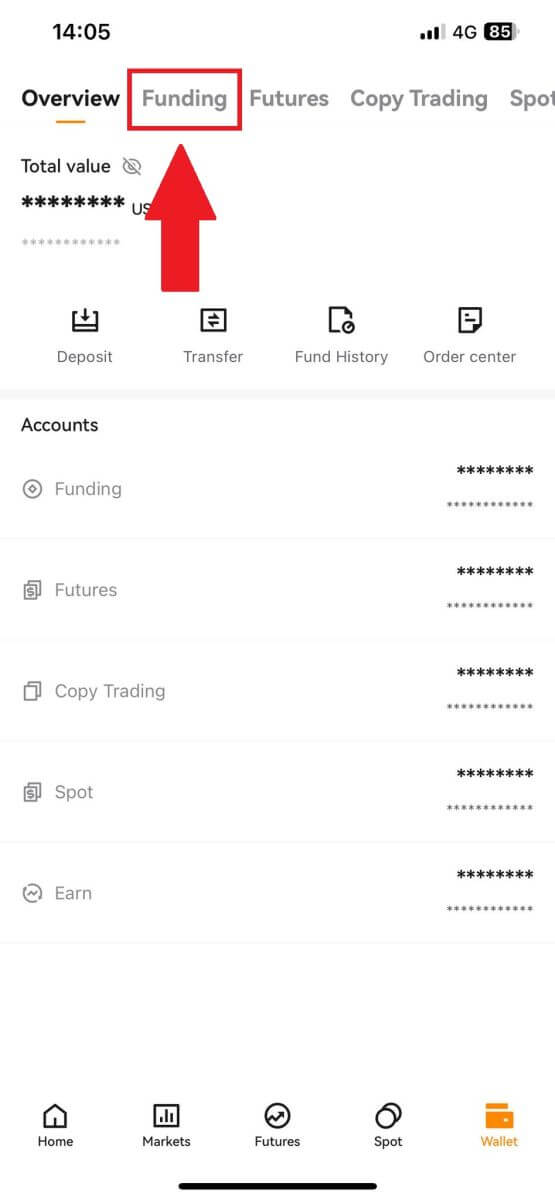

Why do you need to pay for the fee?
Withdrawal fees are paid to blockchain miners or validators who verify and process transactions. This ensures transaction processing and network integrity.
Frequently Asked Questions (FAQ)
Why hasn’t my withdrawal arrived?
Transferring funds involves the following steps:
- Withdrawal transaction initiated by BloFin.
- Confirmation of the blockchain network.
- Depositing on the corresponding platform.
Normally, a TxID (transaction ID) will be generated within 30–60 minutes, indicating that our platform has successfully completed the withdrawal operation and that the transactions are pending on the blockchain.
However, it might still take some time for a particular transaction to be confirmed by the blockchain and, later, by the corresponding platform.
Due to possible network congestion, there might be a significant delay in processing your transaction. You may use the transaction ID (TxID) to look up the status of the transfer with a blockchain explorer.
- If the blockchain explorer shows that the transaction is unconfirmed, please wait for the process to be completed.
- If the blockchain explorer shows that the transaction is already confirmed, it means that your funds have been sent out successfully from BloFin, and we are unable to provide any further assistance on this matter. You will need to contact the owner or support team of the target address and seek further assistance.
Important Guidelines for Cryptocurrency Withdrawals on BloFin Platform
- For crypto that support multiple chains such as USDT, please make sure to choose the corresponding network when making withdrawal requests.
- If the withdrawal crypto requires a MEMO, please make sure to copy the correct MEMO from the receiving platform and enter it accurately. Otherwise, the assets may be lost after the withdrawal.
- After entering the address, if the page indicates that the address is invalid, please check the address or contact our online customer service for further assistance.
- Withdrawal fees vary for each crypto and can be viewed after selecting the crypto on the withdrawal page.
- You can see the minimum withdrawal amount and withdrawal fees for the corresponding crypto on the withdrawal page.
How do I check the transaction status on the blockchain?
1. Log in to your Gate.io, click on [Assets], and select [History].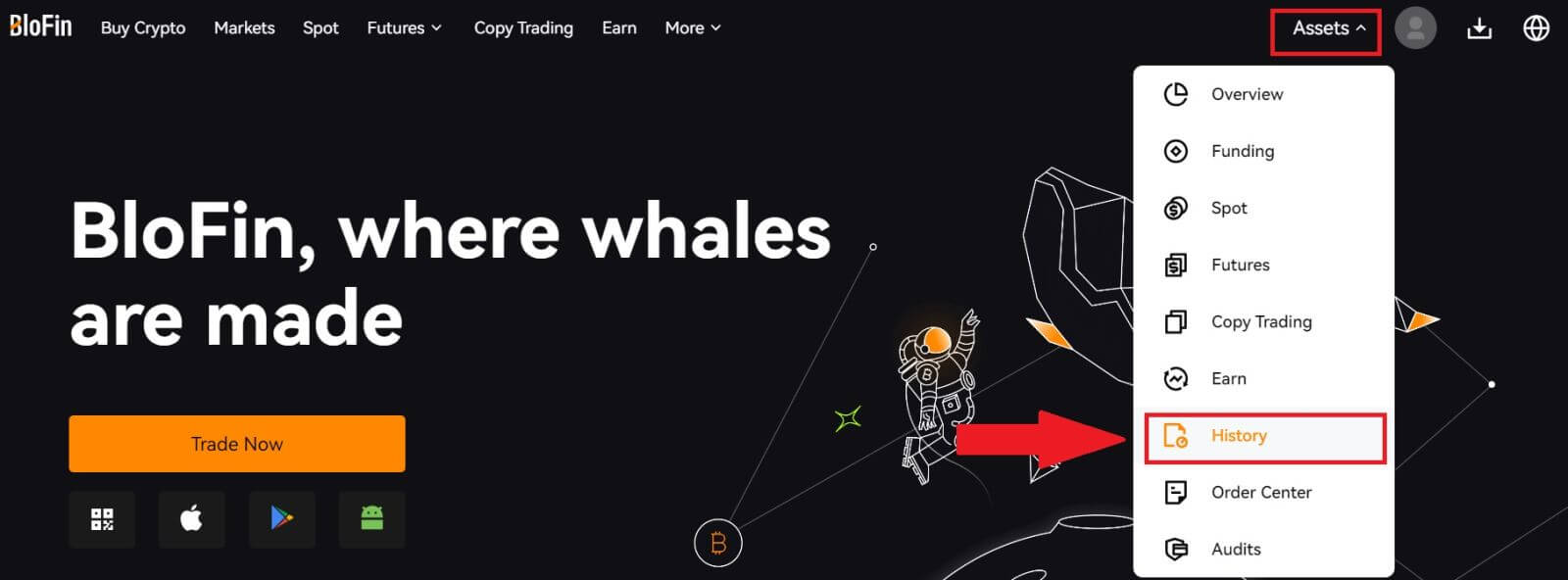
2. Here, you can view your transaction status.
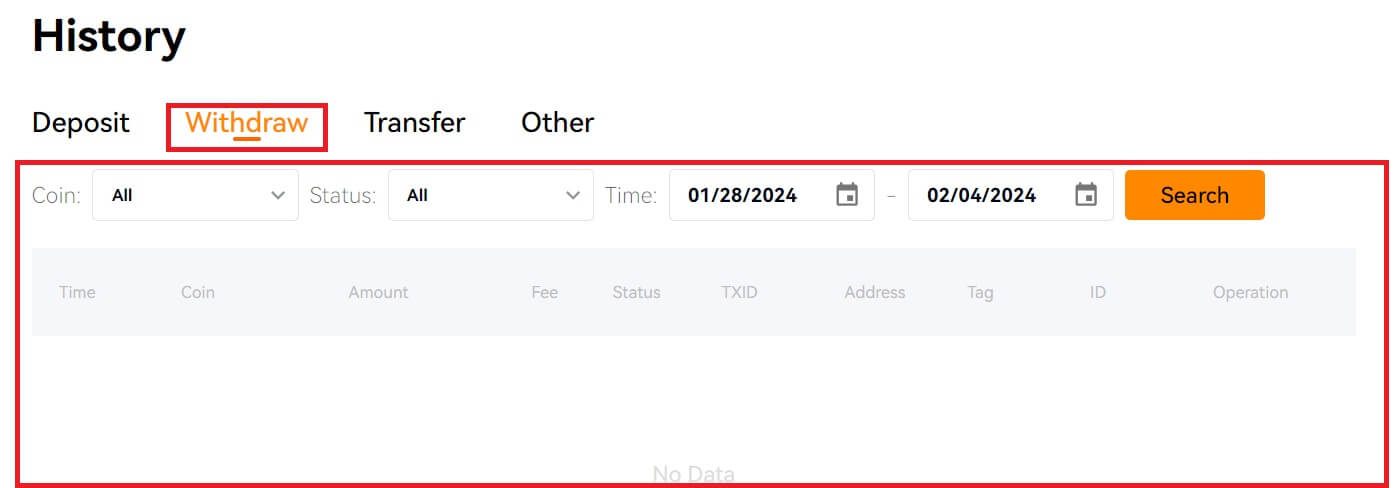
Is There A Minimum Withdrawal Limit Required For Each Crypto?
Each cryptocurrency has a minimum withdrawal requirement. If the withdrawal amount falls below this minimum, it will not be processed. For BloFin, please ensure that your withdrawal meets or exceeds the minimum amount specified on our Withdraw page.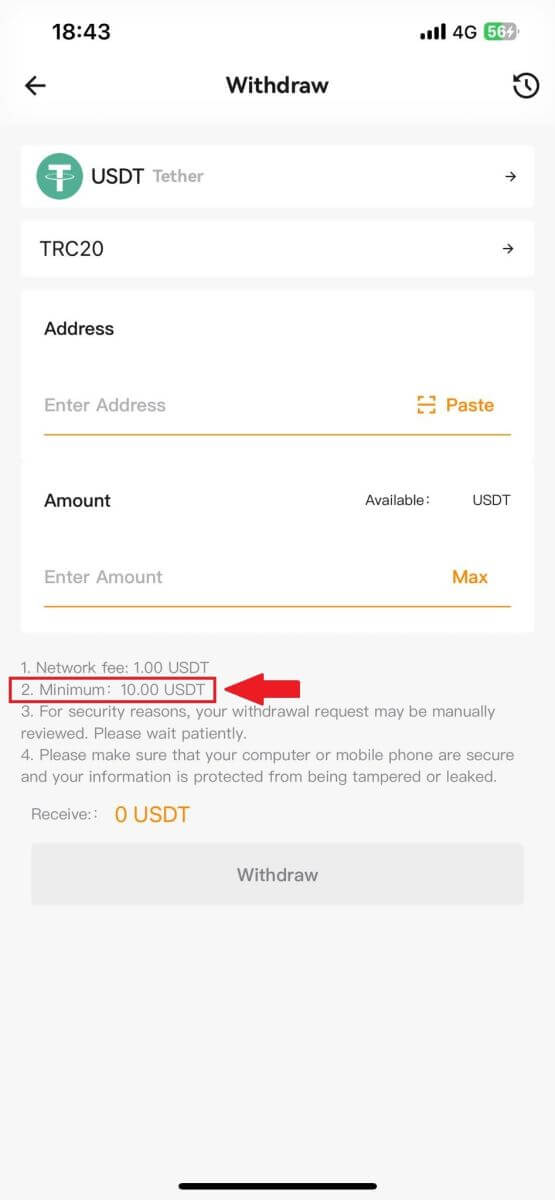
Is there a withdrawal limit?
Yes, there is a withdrawal limit based on the level of KYC (Know Your Customer) completion:
- Without KYC: 20,000 USDT withdrawal limit within a 24-hour period.
- L1 (Level 1): 1,000,000 USDT withdrawal limit within a 24-hour period.
- L2 (Level 2): 2,000,000 USDT withdrawal limit within a 24-hour period.


