How to Deposit on BloFin

How to Buy Crypto on BloFin
Buy Crypto on BloFin (Website)
1. Open the BloFin website and click on [Buy Crypto].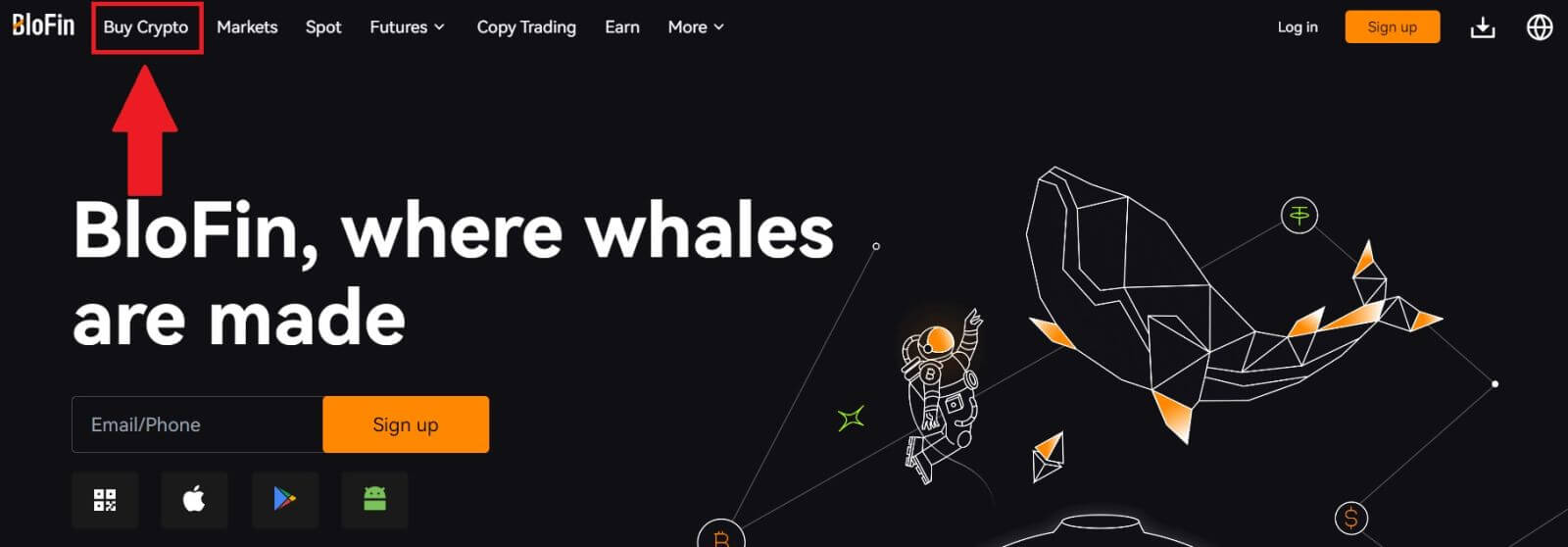
2. At the [Buy Crypto] transaction page, choose the fiat currency and enter the amount you will pay
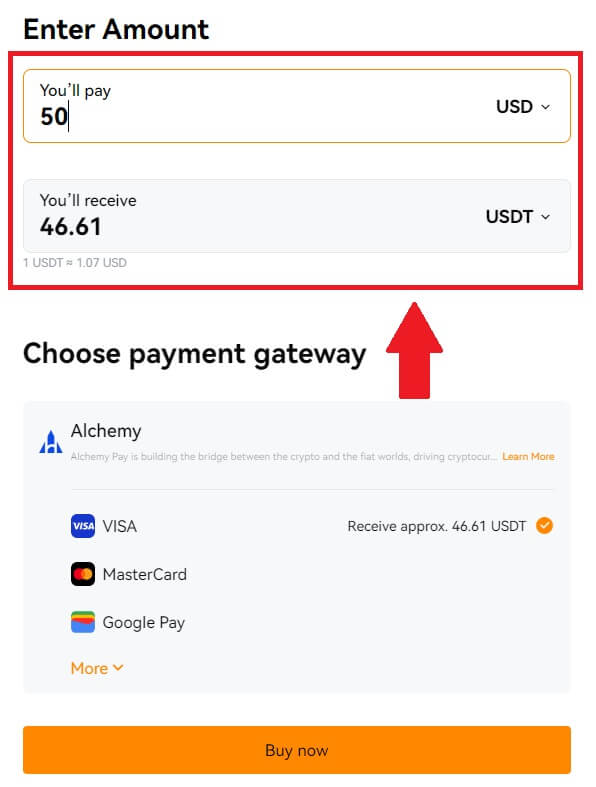
3. Select your payment gateway and click [Buy now]. Here, we’re using MasterCard as an example.
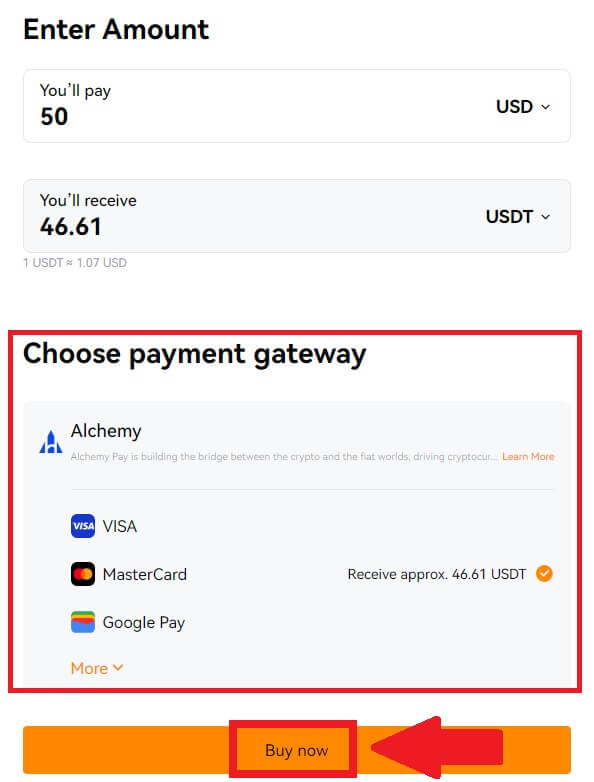
4. On the [Confirm order] page, carefully double-check the order details, read and tick the disclaimer, and then click [Pay].
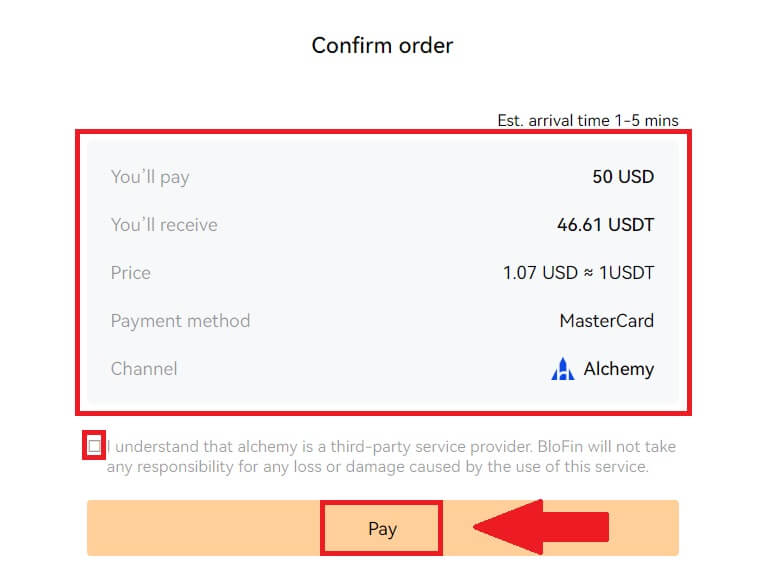
5. You will be guided to Alchemy to complete the payment and personal information.
Please fill in the information as required and click on [Confirm].
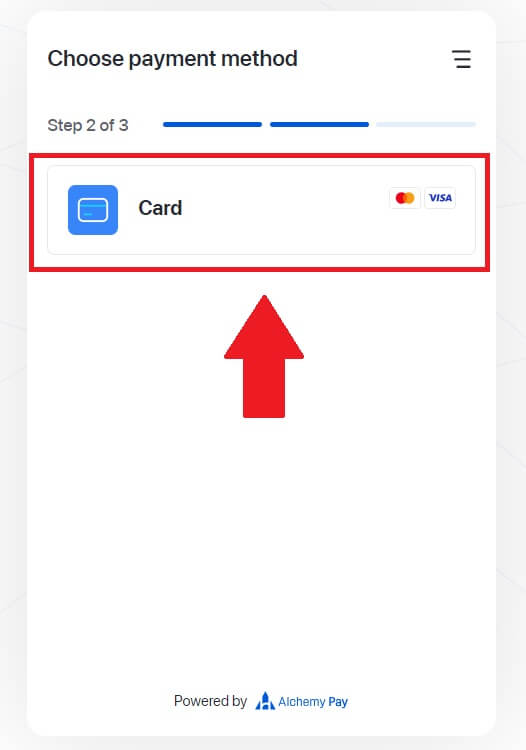
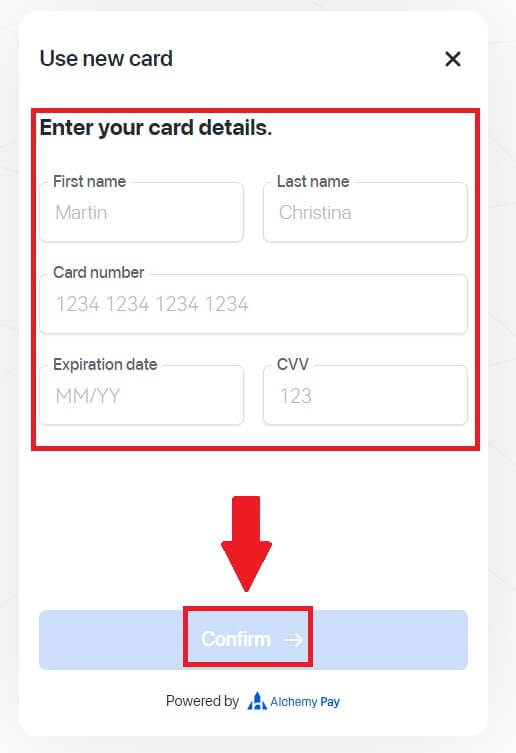
Buy Crypto on BloFin (App)
1. Open your BloFin app and tap on [Buy Crypto].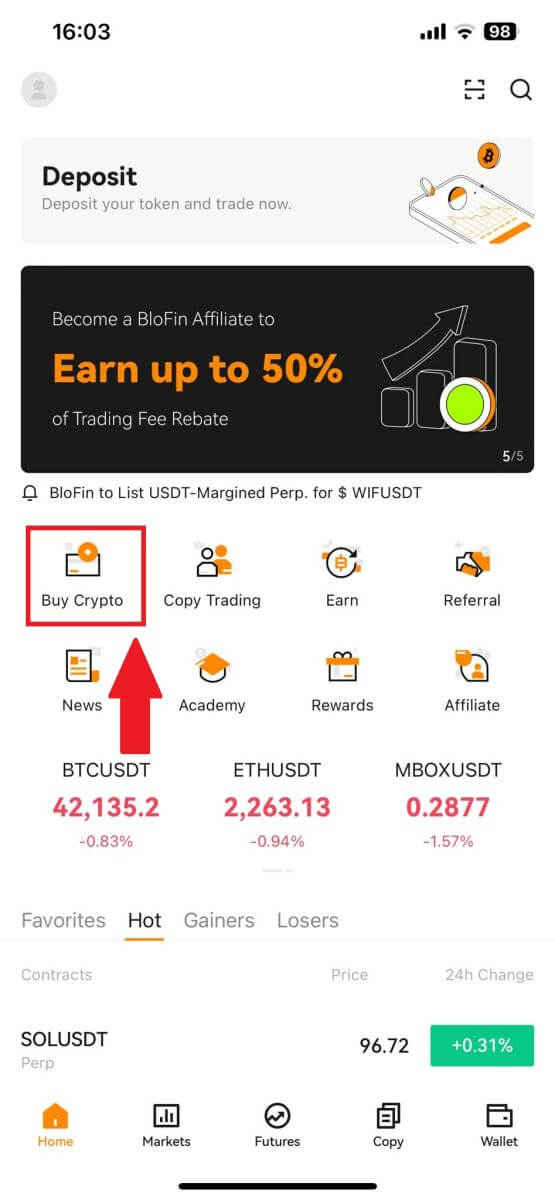
2. Choose the fiat currency, enter the amount you will pay, and click [Buy USDT].

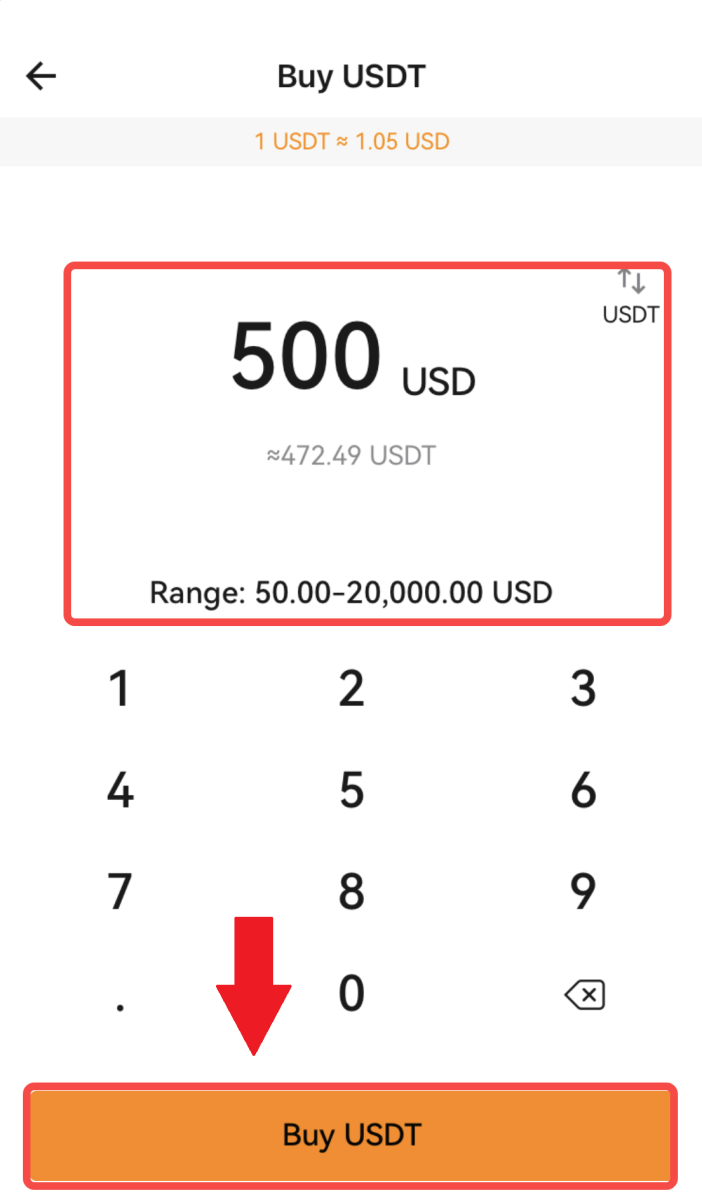
3. Choose the payment method and tap [Buy USDT] to continue.
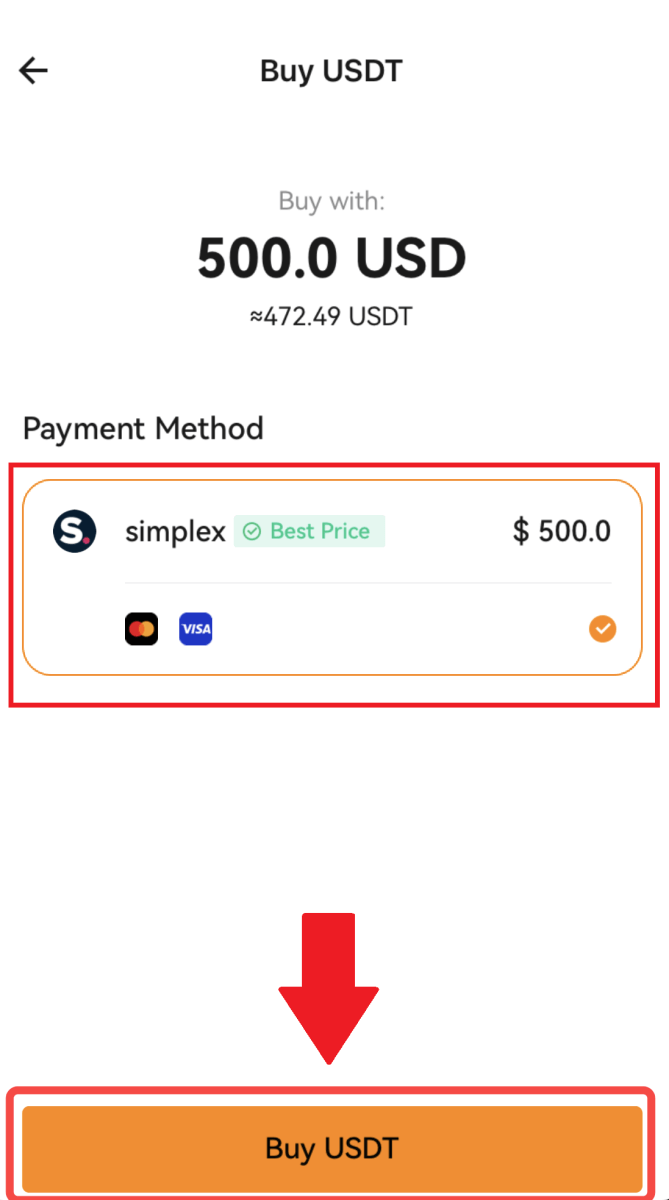
4. On the [Confirm Order] page, carefully double-check the order details, read and tick the disclaimer, and then click [Buy USDT].
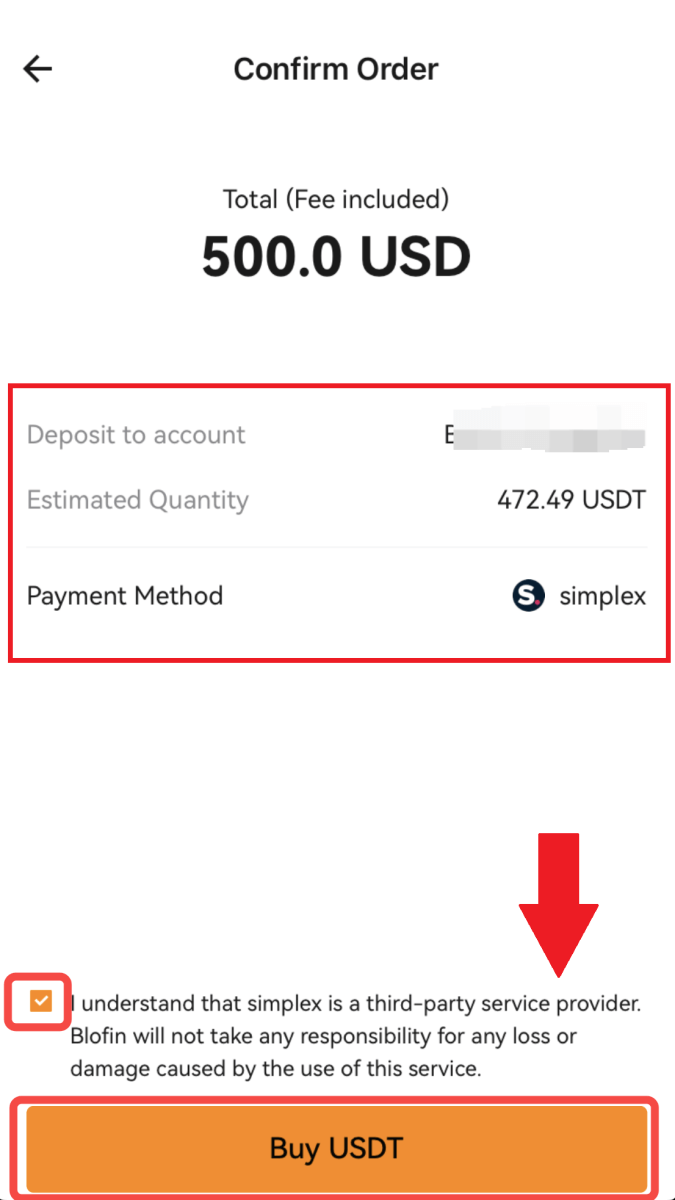
5. You will be redirected to Simplex to finalize the payment and provide personal information, then verify the details. Fill in the required information as instructed and click on [Next].
If you have already completed verification with Simplex, you can skip the following steps.
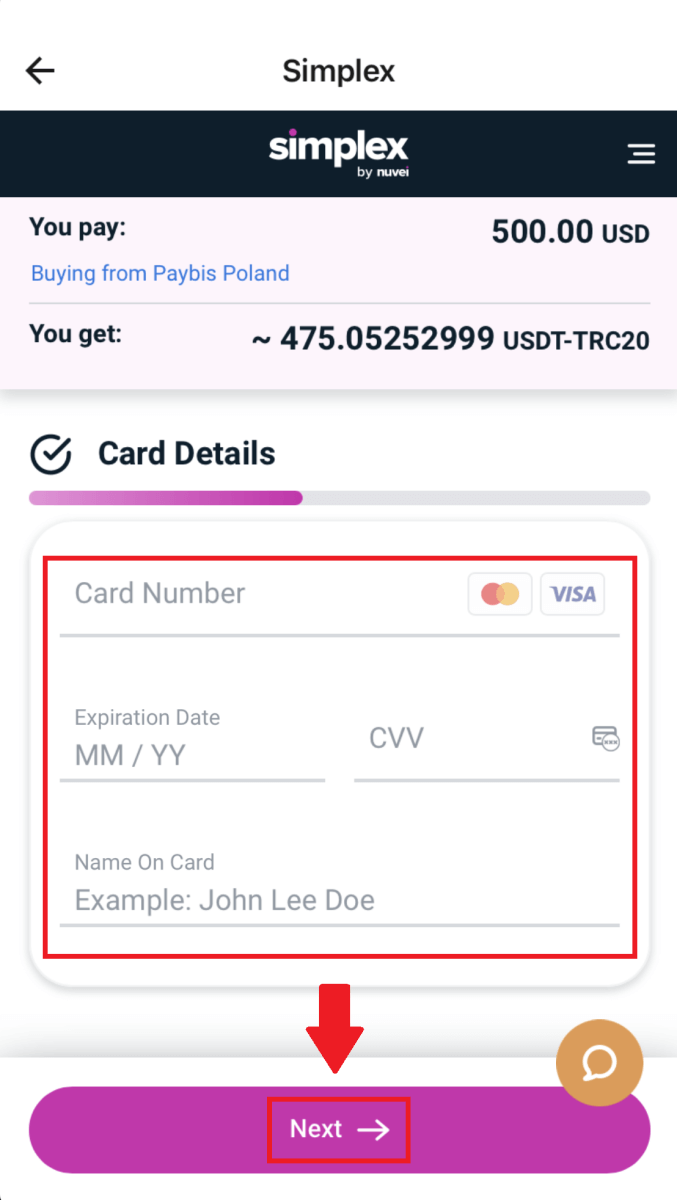
6. Once verification is done, click [Pay Now]. Your transaction is complete.
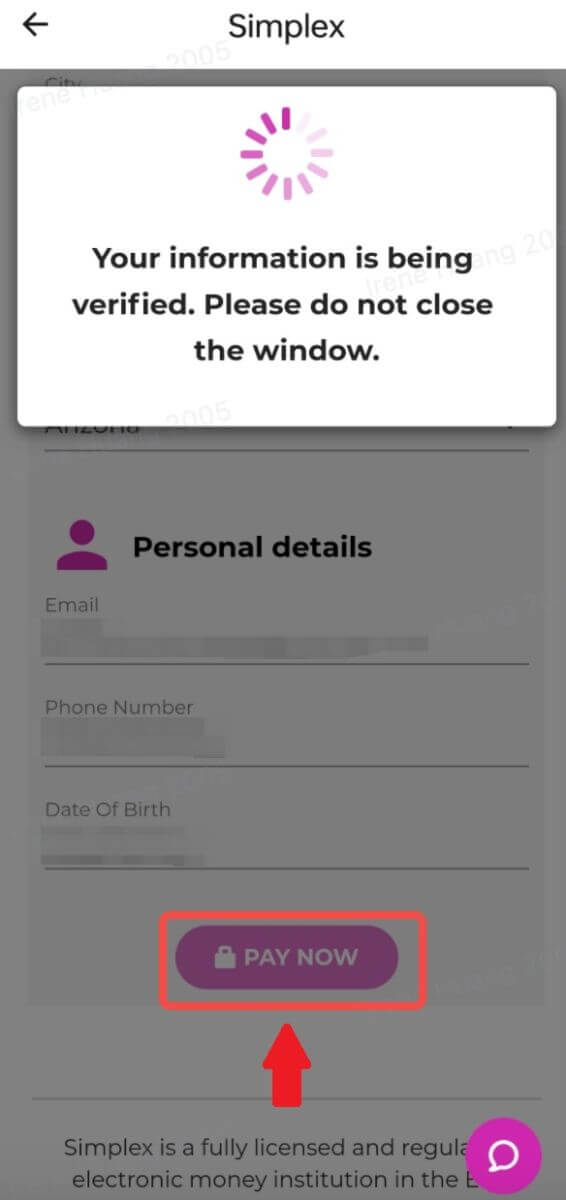
How to Deposit Crypto on BloFin
Deposit Crypto on BloFin (Website)
1. Log in to your BloFin account, click on [Assets], and select [Spot].
2. Click on [Deposit] to continue.
Note:
-
When clicking on the fields under Coin and Network, you can search for the preferred Coin and Network.
-
When choosing the network, ensure it matches the withdrawal platform’s network. For example, if you choose the TRC20 network on BloFin, select the TRC20 network on the withdrawal platform. Selecting the wrong network may result in fund loss.
-
Before depositing, check the token contract address. Ensure it matches the supported token contract address on BloFin; otherwise, your assets may be lost.
-
Be aware that there is a minimum deposit requirement for each token in different networks. Deposits below the minimum amount won’t be credited and cannot be returned.
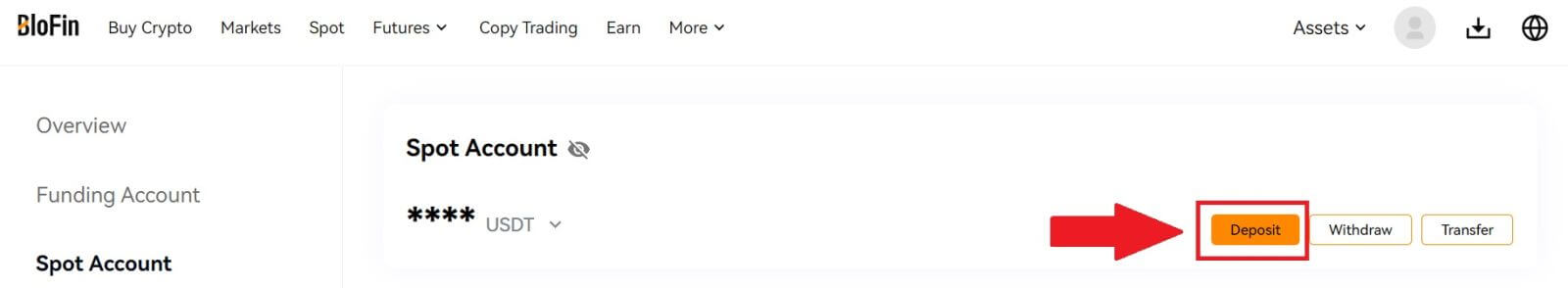
3. Select the cryptocurrency that you want to deposit. Here, we’re using USDT as an example.

4. Choose your network and click the copy button or scan the QR code to obtain the deposit address. Paste this address into the withdrawal address field on the withdrawal platform.
Follow the provided instructions on the withdrawal platform to initiate the withdrawal request.
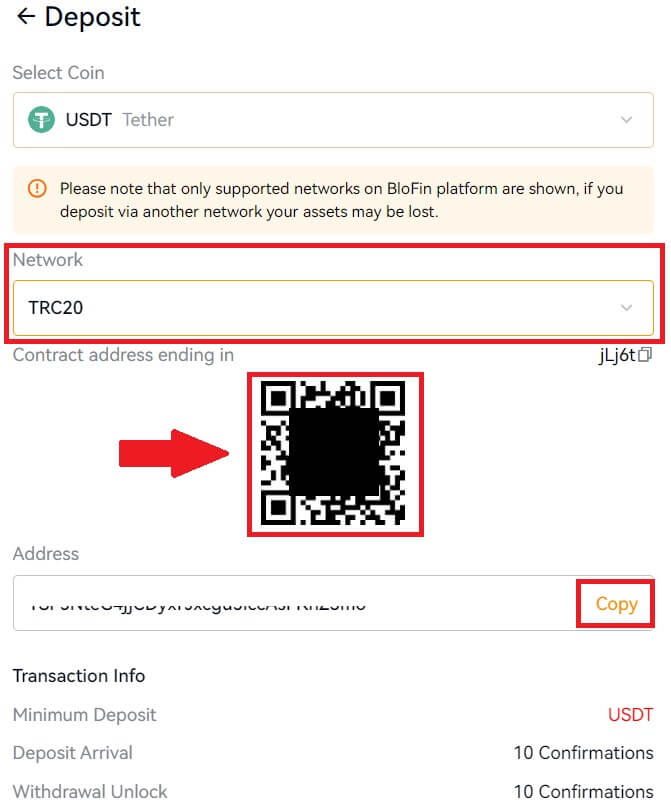
5. After that, you can find your recent deposit records in the [History] - [Deposit]
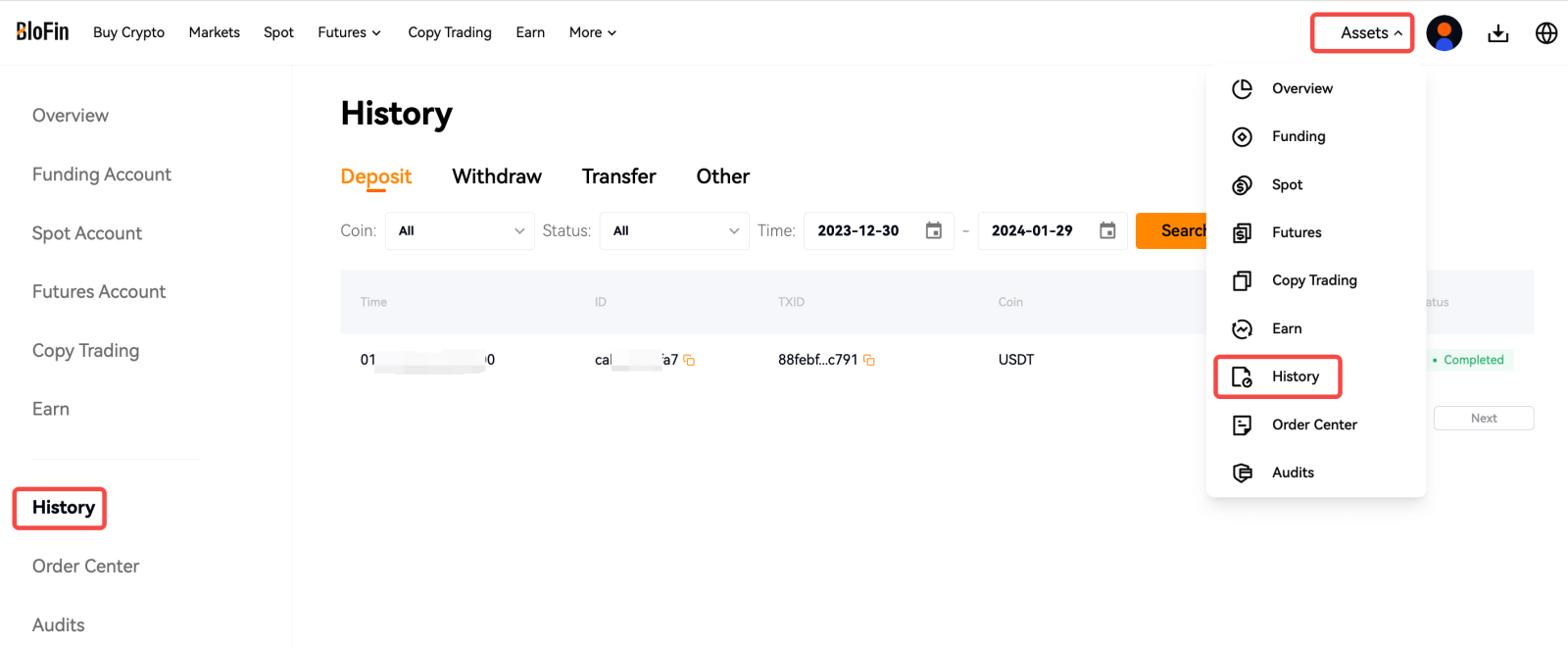
Deposit Crypto on BloFin (App)
1. Open the BloFin app and tap on [Wallet].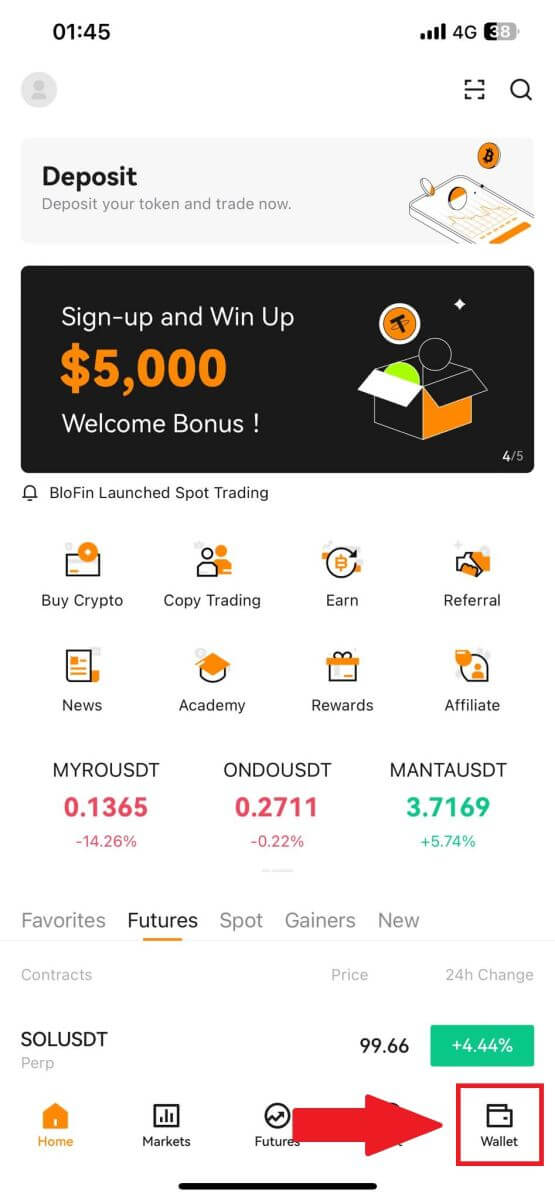
2. Tap on [Deposit] to continue.
Note:
-
When clicking on the fields under Coin and Network, you can search for the preferred Coin and Network.
-
When choosing the network, ensure it matches the withdrawal platform’s network. For example, if you choose the TRC20 network on BloFin, select the TRC20 network on the withdrawal platform. Selecting the wrong network may result in fund losses.
-
Before depositing, check the token contract address. Ensure it matches the supported token contract address on BloFin; otherwise, your assets may be lost.
-
Be aware that there is a minimum deposit requirement for each token on different networks. Deposits below the minimum amount won’t be credited and cannot be returned.
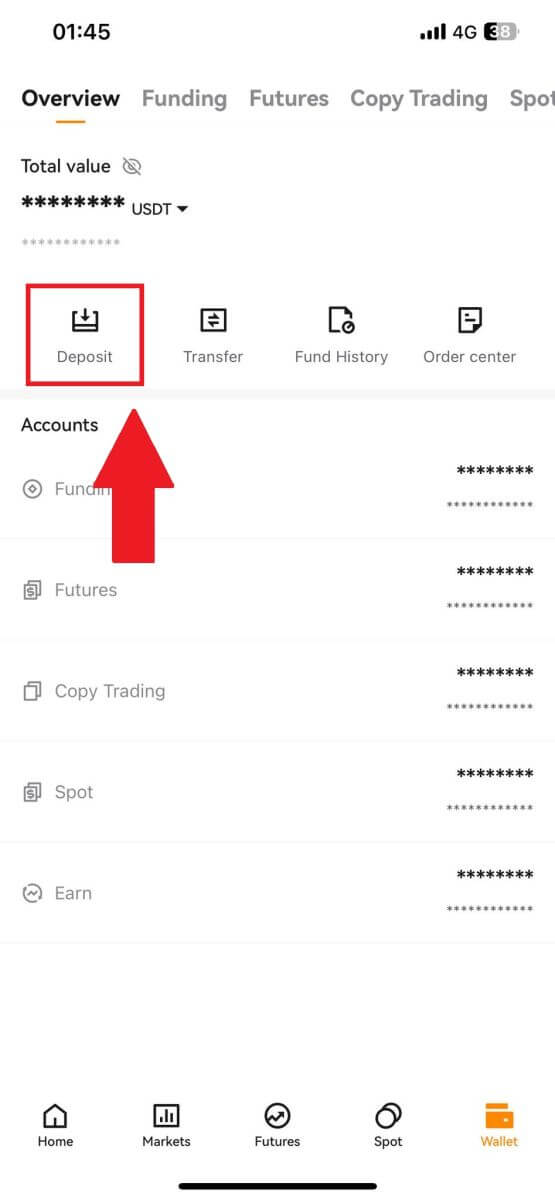
3. Upon being redirected to the next page, choose the cryptocurrency you want to deposit. In this example, we are using USDT-TRC20. Once you’ve selected a network, the deposit address and QR code will be displayed.
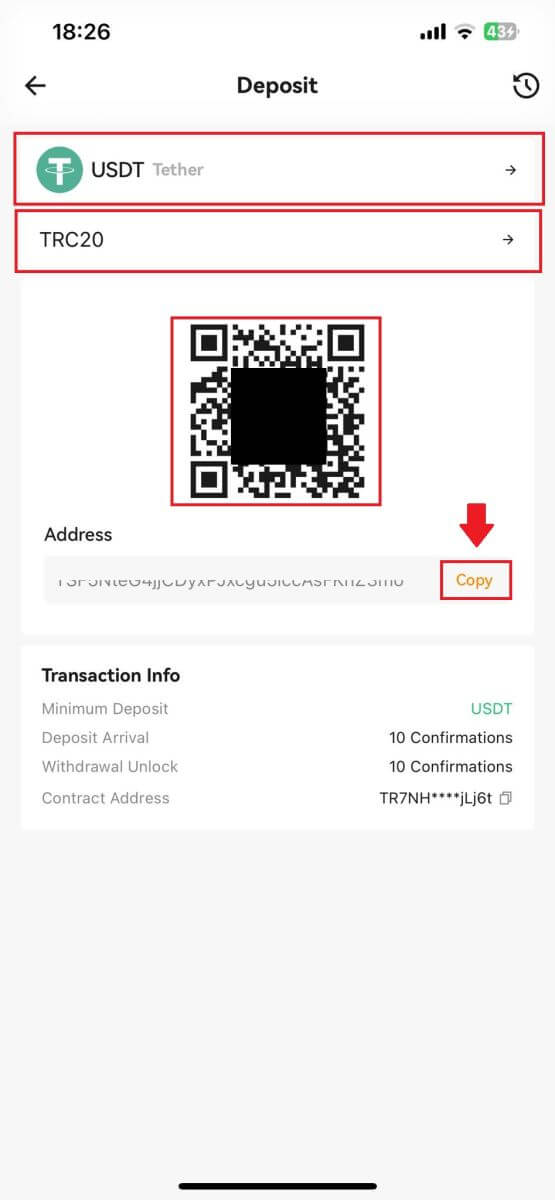
4. After initiating the withdrawal request, the token deposit needs to be confirmed by the block. Once confirmed, the deposit will be credited to your Funding account.
Please view the credited amount in your [Overview] or [Funding] account. You may also click on the records icon in the top right corner of the Deposit page to view your deposit history.
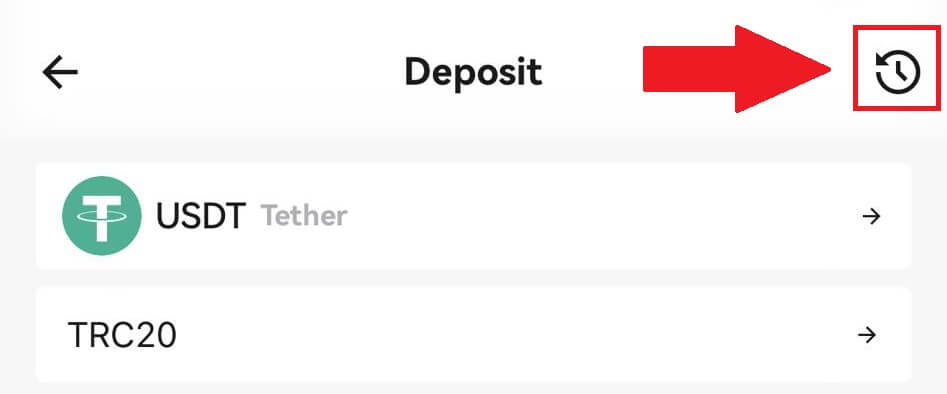
Frequently Asked Questions (FAQ)
What is a tag or meme, and why do I need to enter it when depositing crypto?
A tag or memo is a unique identifier assigned to each account for identifying a deposit and crediting the appropriate account. When depositing certain crypto, such as BNB, XEM, XLM, XRP, KAVA, ATOM, BAND, EOS, etc., you need to enter the respective tag or memo for it to be successfully credited.How to check my transaction history?
1. Log in to your BloFin account, click on [Assets], and select [History].
2. You can check the status of your deposit or withdrawal here.
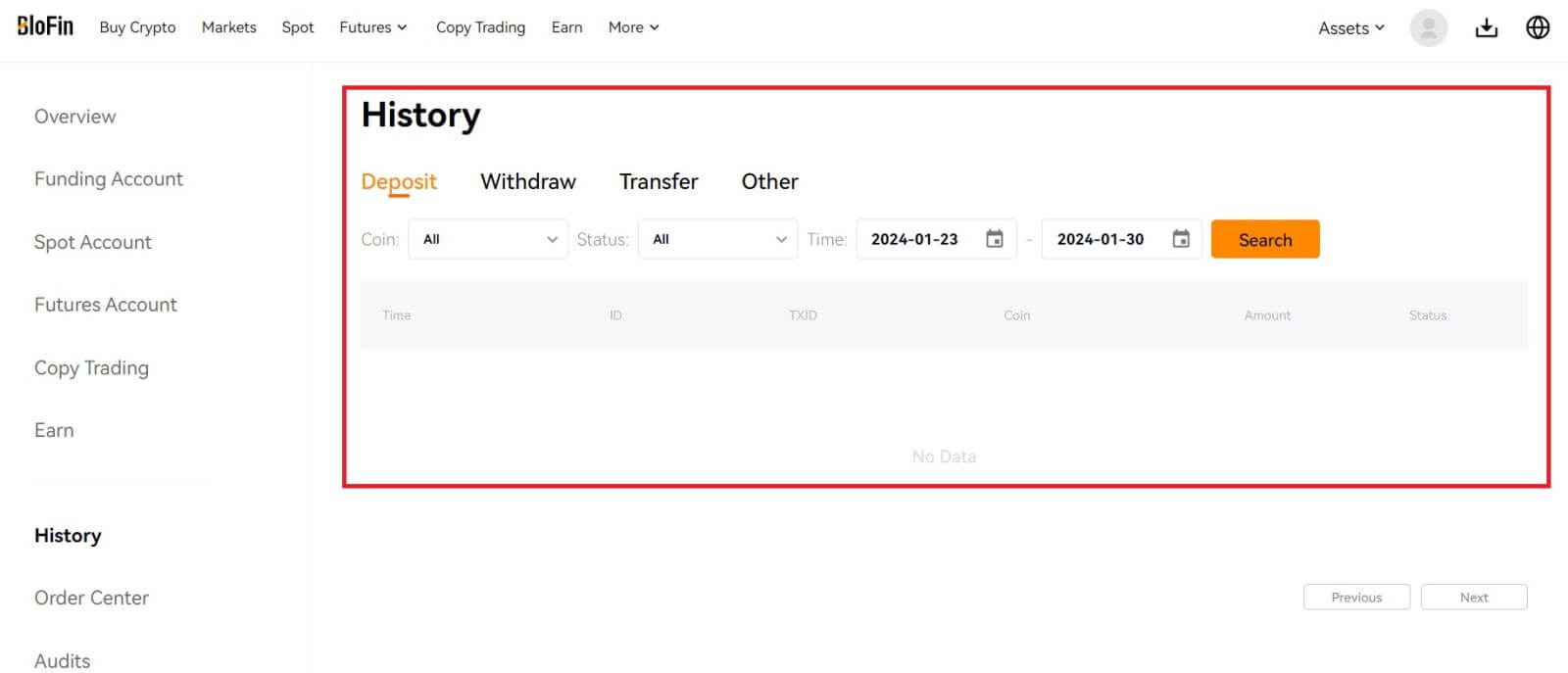
Reasons for Uncredited Deposits
1. Insufficient number of block confirmations for a normal deposit
Under normal circumstances, each crypto requires a certain number of block confirmations before the transfer amount can be deposited into your BloFin account. To check the required number of block confirmations, please go to the deposit page of the corresponding crypto.
Please ensure that the cryptocurrency you intend to deposit on the BloFin platform matches the supported cryptocurrencies. Verify the full name of the crypto or its contract address to prevent any discrepancies. If inconsistencies are detected, the deposit may not be credited to your account. In such cases, submit a Wrong Deposit Recovery Application for assistance from the technical team in processing the return.
3. Depositing through an unsupported smart contract method
At present, some cryptocurrencies cannot be deposited on the BloFin platform using the smart contract method. Deposits made through smart contracts will not reflect in your BloFin account. As certain smart contract transfers necessitate manual processing, please promptly reach out to online customer service to submit your request for assistance.
4. Depositing to an incorrect crypto address or selecting the wrong deposit network
Ensure that you have accurately entered the deposit address and selected the correct deposit network before initiating the deposit. Failure to do so may result in the assets not being credited.
Is There A Minimum Or Maximum Amount For Deposit?
Minimum deposit requirement: Each cryptocurrency imposes a minimum deposit amount. Deposits below this minimum threshold will not be accepted. Please refer to the following list for the minimum deposit amounts of each token:
| Crypto | Blockchain Network | Minimum Deposit Amount |
| USDT | TRC20 | 1 USDT |
| ERC20 | 5 USDT | |
| BEP20 | 1 USDT | |
| Polygon | 1 USDT | |
| AVAX C-Chain | 1 USDT | |
| Solana | 1 USDT | |
| BTC | Bitcoin | 0.0005 BTC |
| BEP20 | 0.0005 BTC | |
| ETH | ERC20 | 0.005 ETH |
| BEP20 | 0.003 ETH | |
| BNB | BEP20 | 0.009 BNB |
| SOL | Solana | 0.01 SOL |
| XRP | Ripple (XRP) | 10 XRP |
| ADA | BEP20 | 5 ADA |
| DOGE | BEP20 | 10 DOGE |
| AVAX | AVAX C-Chain | 0.1 AVAX |
| TRX | BEP20 | 10 TRX |
| TRC20 | 10 TRX | |
| LINK | ERC20 | 1 LINK |
| BEP20 | 1 LINK | |
| MATIC | Polygon | 1 MATIC |
| DOT | ERC20 | 2 DOT |
| SHIB | ERC20 | 500,000 SHIB |
| BEP20 | 200,000 SHIB | |
| LTC | BEP20 | 0.01 LTC |
| BCH | BEP20 | 0.005 BCH |
| ATOM | BEP20 | 0.5 ATOM |
| UNI | ERC20 | 3 UNI |
| BEP20 | 1 UNI | |
| ETC | BEP20 | 0.05 ETC |
Note: Please ensure that you adhere to the minimum deposit amount specified on our deposit page for BloFin. Failure to meet this requirement will result in your deposit being declined.
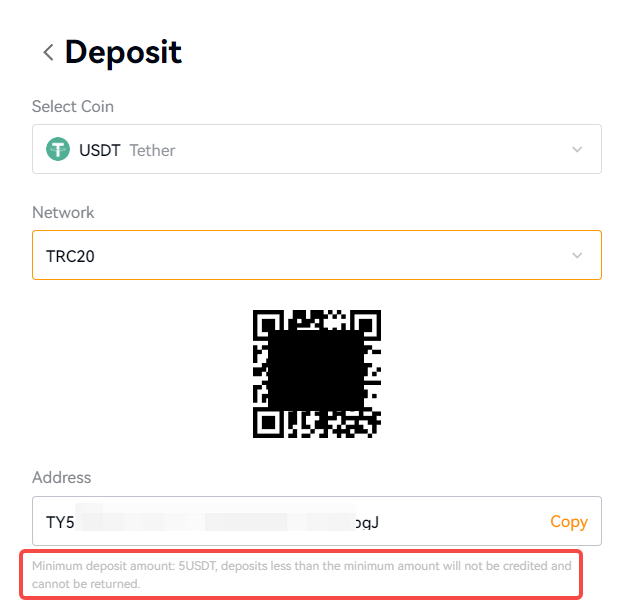
Maximum Deposit Limit
Is there a maximum amount limit for deposit?
No, there is no maximum amount limit for deposit. But, please pay attention there is a limit for 24h withdrawal which is depending on your KYC.


